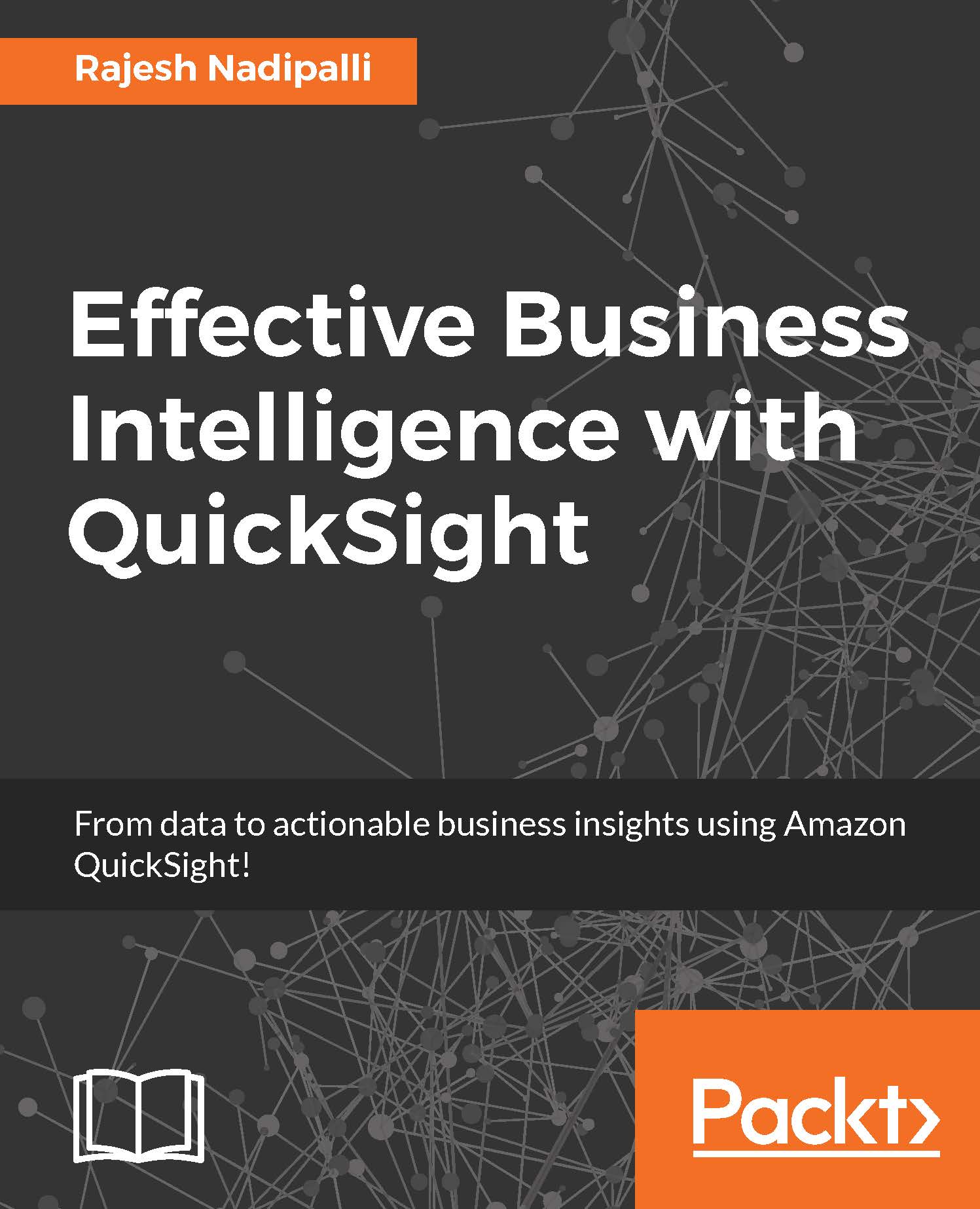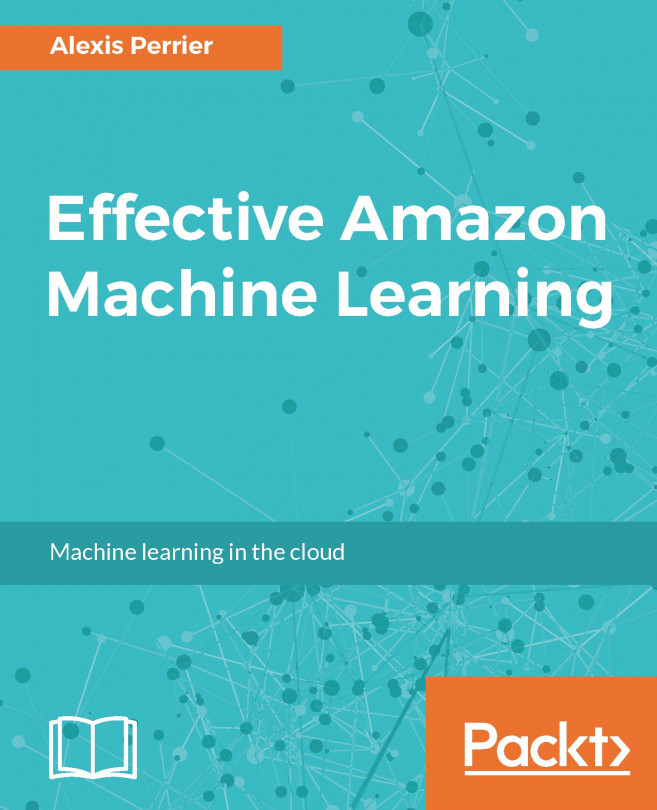From data to visualization using QuickSight
Let's review the steps involved in getting to the visualization stage from source data.
- First, to work with data, we need to create QuickSight datasets, which typically include one or more tables, or files, from the source.
- Optionally, if the dataset needs some cleanup or format changes, you can prepare data using the QuickSight SPICE engine.
- From each dataset, we can create one or more analyses, which are containers for visualizations.
- Within each analysis, we can create one or more visualizations. A visualization is a graphical representation on a dataset enabling consumers to get insights from the data.
- Optionally, you can add scenes to the default story to provide a narrative about the insights.
- Optionally, you can create read-only snapshots of the visualizations as dashboards and share the insights with others.
Note
For further information on dataset creation, refer to Chapter 3, Spice up Your Data.
The preceding steps to get to visualizations...