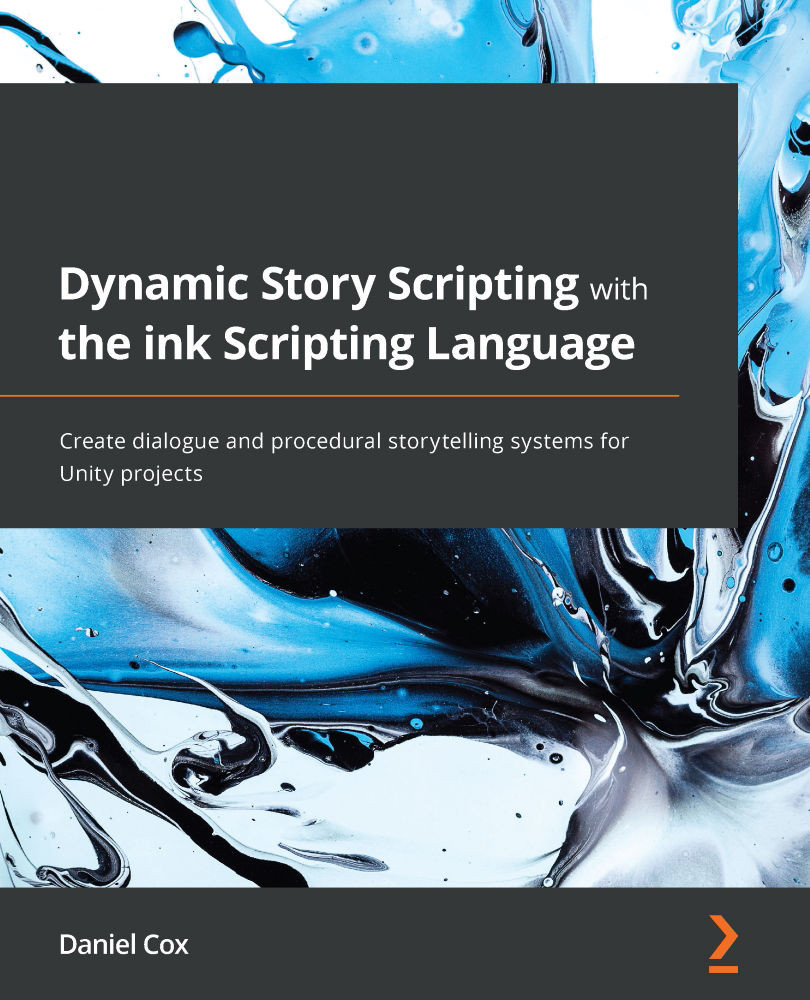Creating a dynamic user interface
The Story class provides multiple methods for loading and progressing a story. However, without a user interface, a player is not able to select between options and see the result. To fix this problem, additional game objects are needed to show text and provide an interface for a user to click on different things.
To start, a new project is needed. Instead of example code, this will use different user interface objects for working with a user. The project will also need to create a Prefab. In Unity, a GameObject can become prefabricated by moving it from the Hierarchy view into the Project window. This allows its settings and values to be kept as an asset in the project. Prefabs in Unity can also be instantiated, a process by which C# code can create a copy of an existing GameObject during runtime.
The current lines as returned by the ContinueMaximally() method and choices in the currentChoices property can potentially be dynamic while an ink...