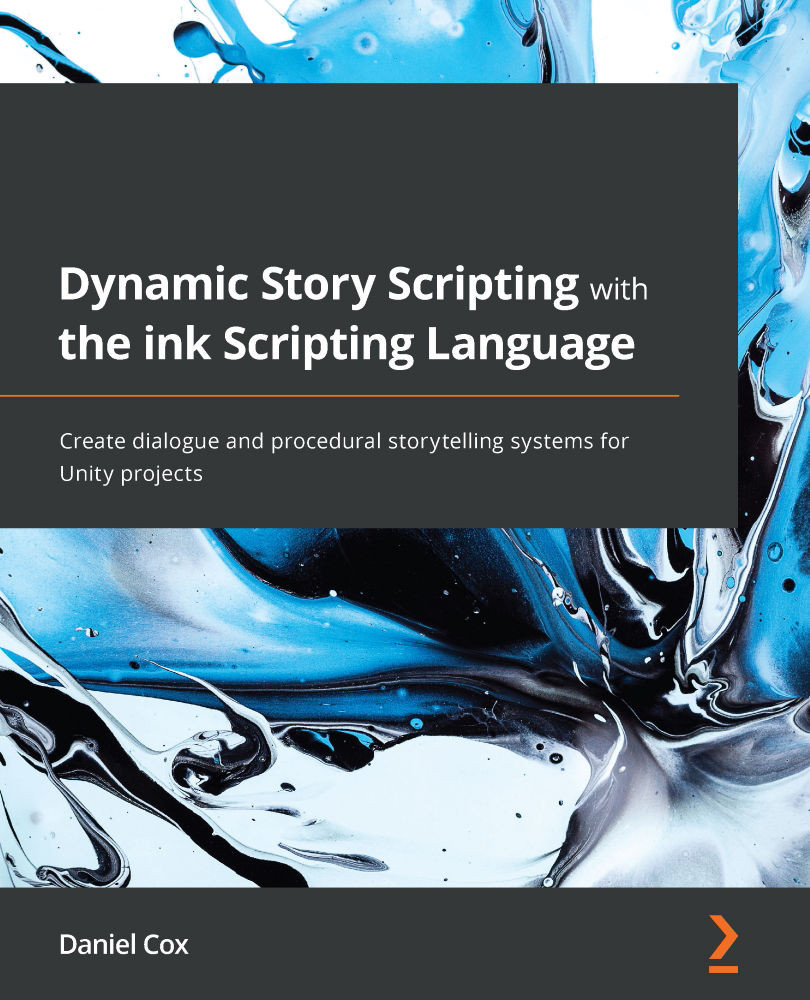Chapter 6: Adding and Working with the ink-Unity Integration Plugin
This chapter begins with discussing how to add the ink-Unity Integration plugin to existing projects in Unity. We will then discuss working with ink files, .ink, and their compiled forms, .json, within a Unity project and its Project window. Then, we will review how to associate Inky with ink source files and use it to edit files directly from Unity. Finally, we will conclude by examining how to adjust the plugin's settings for a project.
In this chapter, we are going to cover the following main topics:
- Adding the ink-Unity Integration plugin
- Working with ink files
- Adjusting plugin settings
In this chapter, we will find, import, and work with the ink-Unity Integration plugin. This will allow us to work with ink files and adjust the plugin settings. We cannot work with ink files without the plugin, and the steps outlined in this chapter will help developers set up the package for later...