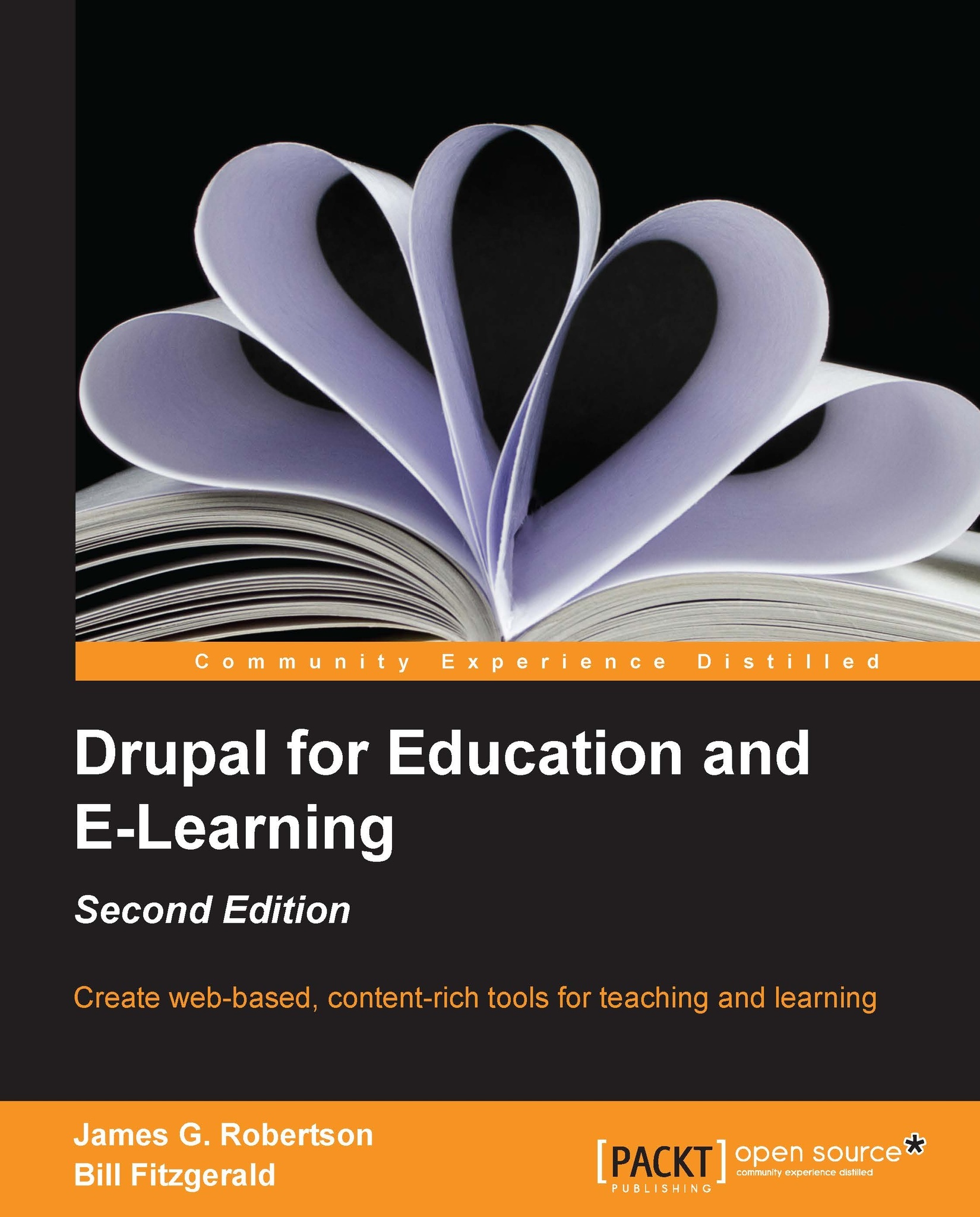Installing modules and themes
As you run and administer your Drupal site, you will need to install and enable different contributed modules and themes. To understand how to install contributed modules and themes, we will need to take a brief look at the Drupal's directory structure, as pictured in the following screenshot:

As seen in the preceding screenshot, the directory structure contains seven directories, in addition to 20 files in the base folder of the Drupal installation.
Files
On looking at the files in the base folder of the Drupal installation, we will see three different types of files: an .htaccess file, a series of .txt files, and a series of .php files. The .htaccess file contains specific settings that help ensure that your site runs smoothly; the .txt files (with the exception of robots.txt) contain all the information about Drupal and the .php files are all part of the codebase that allows your site to run.
For most sites, you will never need to open or edit any of these files...