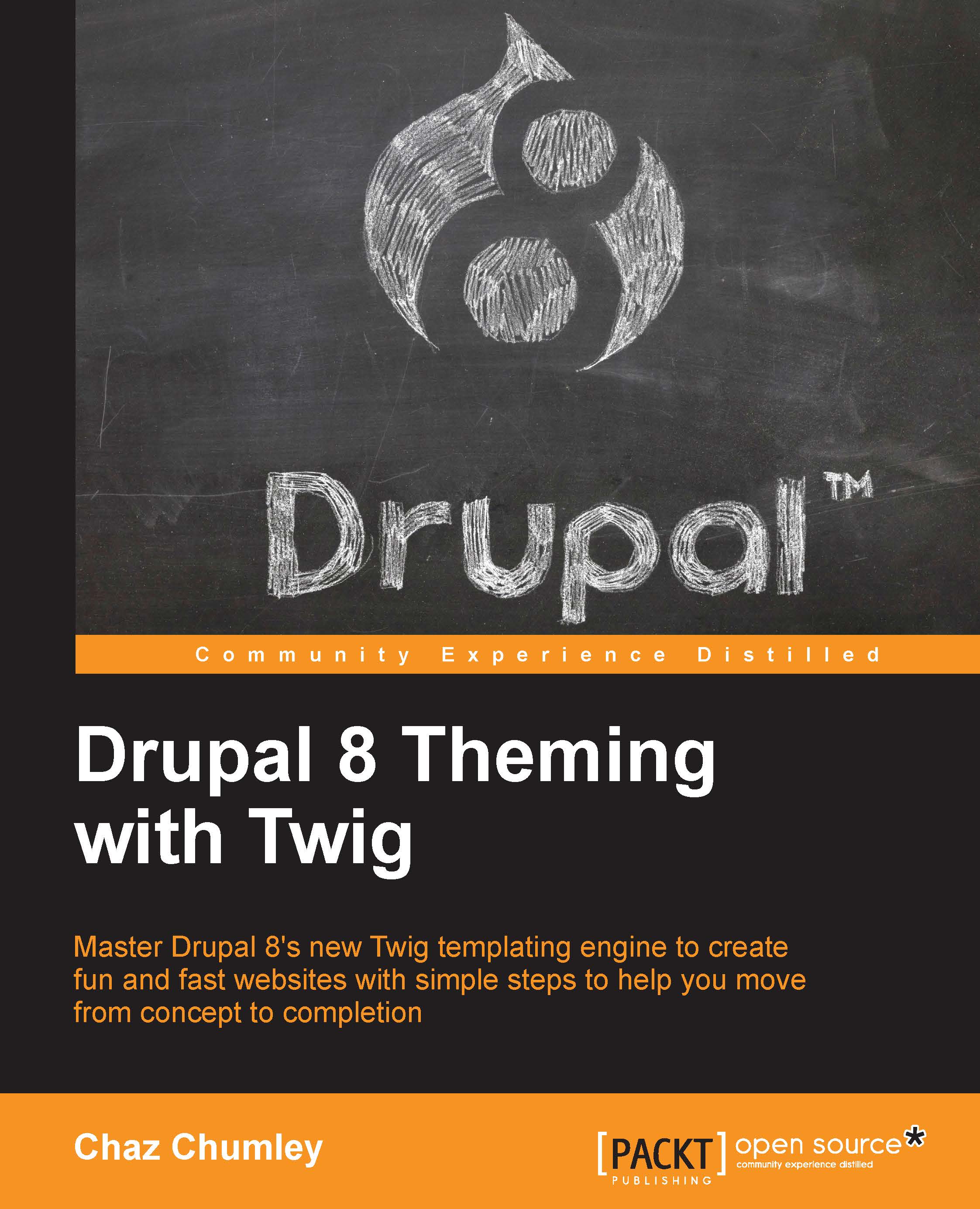Folder structure and naming conventions
In Drupal 8, the folder structure is changed to make it more logical. Everything that ships with Drupal now resides in a core folder including the default themes, which are now contained within the core/themes folder. However, any themes that we download or develop ourselves now reside within the themes
folder.
The folder structure comprises the following:
- Default themes: These themes reside in the
core/themesdirectory and include Bartik, classy, seven, stable, and stark. - Custom themes: These themes reside in the
themesdirectory at the root level of our Drupal installation and will contain any contributed themes or custom themes.
Before we can begin creating our own custom themes, we need to have a better understanding of how themes are configured and exactly how they let Drupal know where to display content and how the content should look.