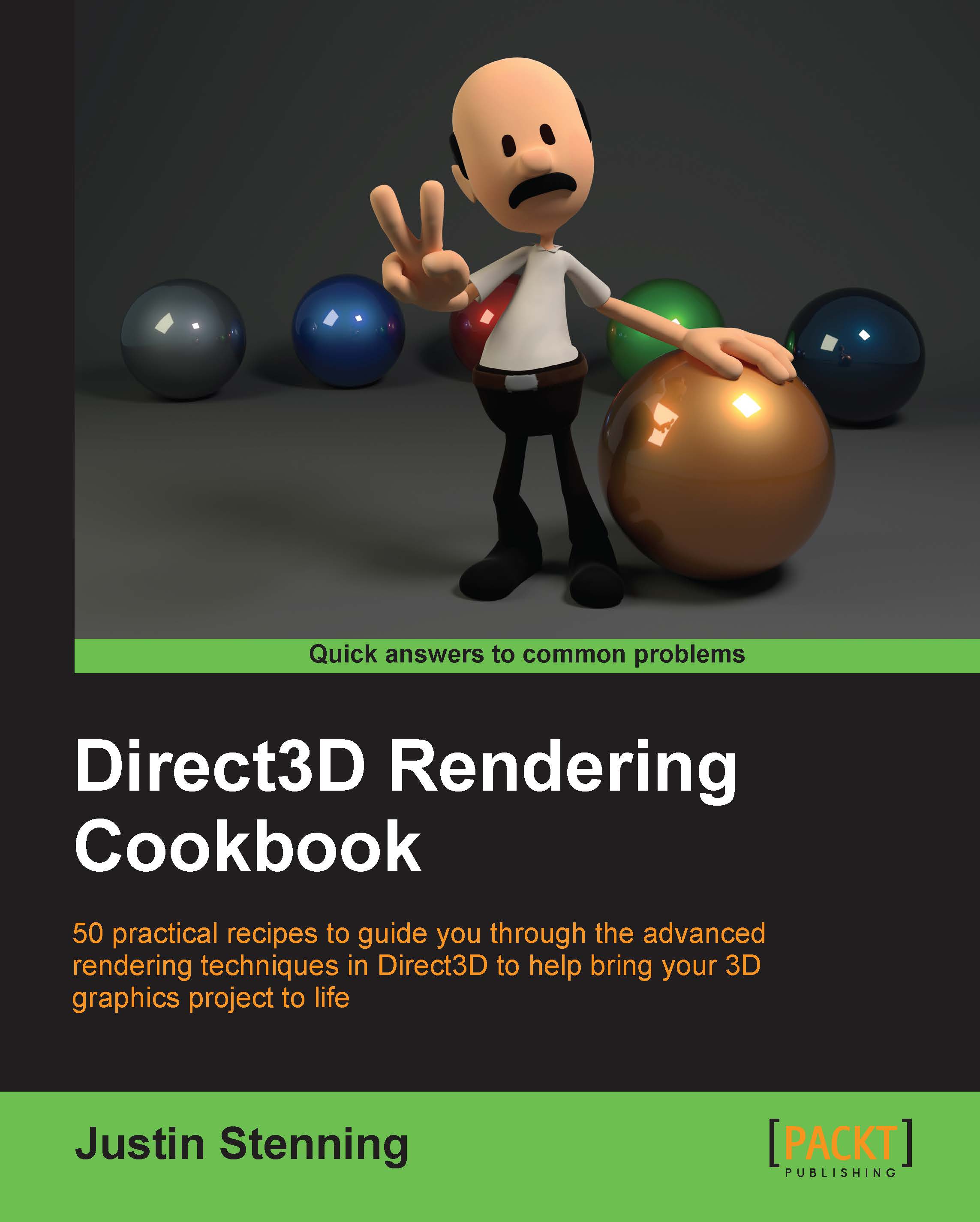Rendering to an XAML SwapChainPanel
In this recipe, we will render to an XAML SwapChainPanel. This panel allows us to efficiently render using Direct2D/Direct3D within an XAML Windows Store app. By integrating Direct3D into XAML we are able to use XAML to create flexible and dynamic UIs for our DirectX application. Or we can use the power of DirectX to implement advanced 2D or 3D rendering techniques within a wider XAML application.
A swap chain that participates within an XAML composition, such as the SwapChainPanel swap chain, is also known as a composition swap chain. The SwapChainPanel XAML element is new to Windows 8.1.
This recipe continues from where we left off with Preparing the swap chain for Windows Store apps.
How to do it…
As with the previous recipe, we will first update the Common.WinRT project to support the creation of a swap chain for the Windows Store app XAML SwapChainPanel element. We will then create a simple Hello World sample that demonstrates the integration of Direct3D...