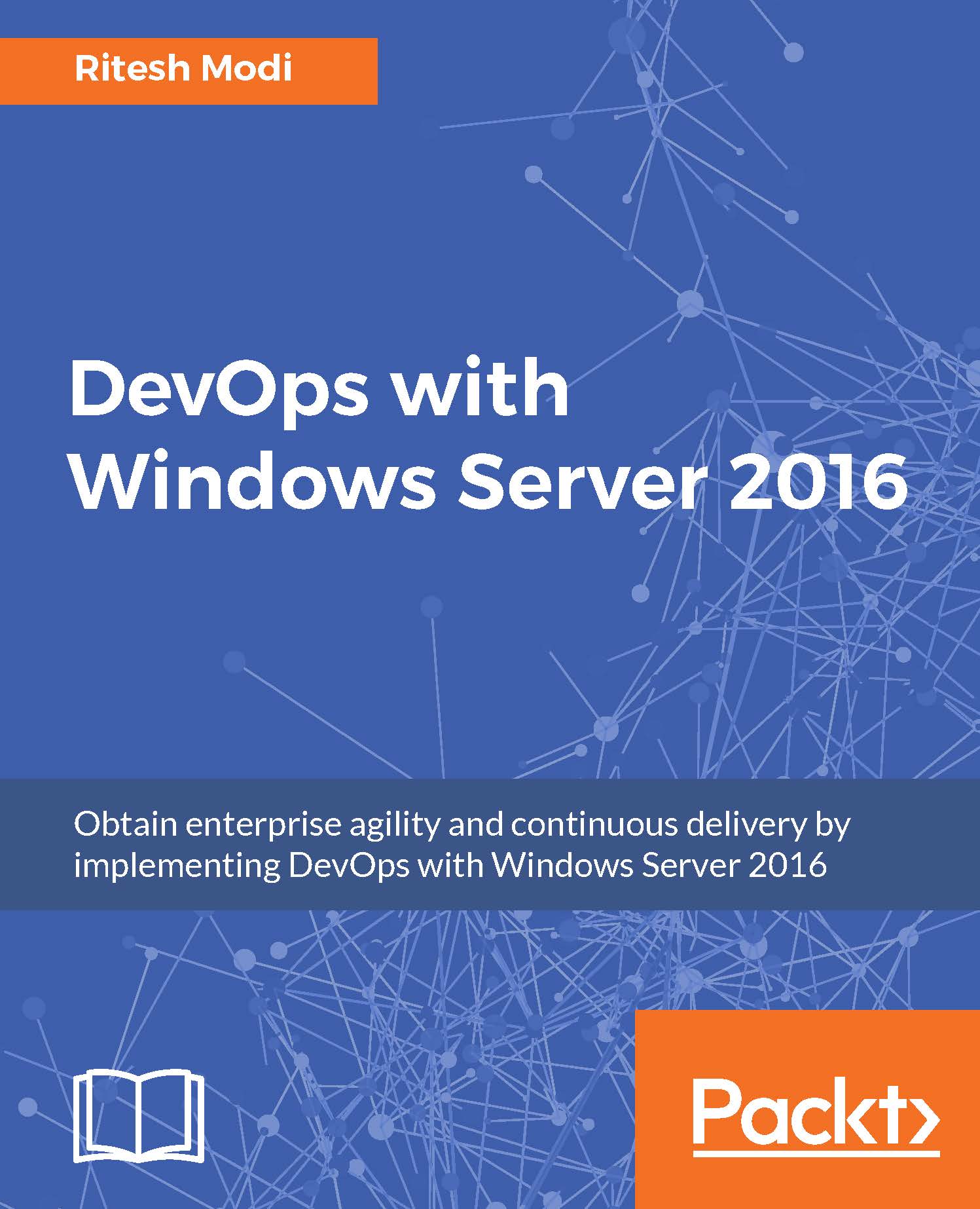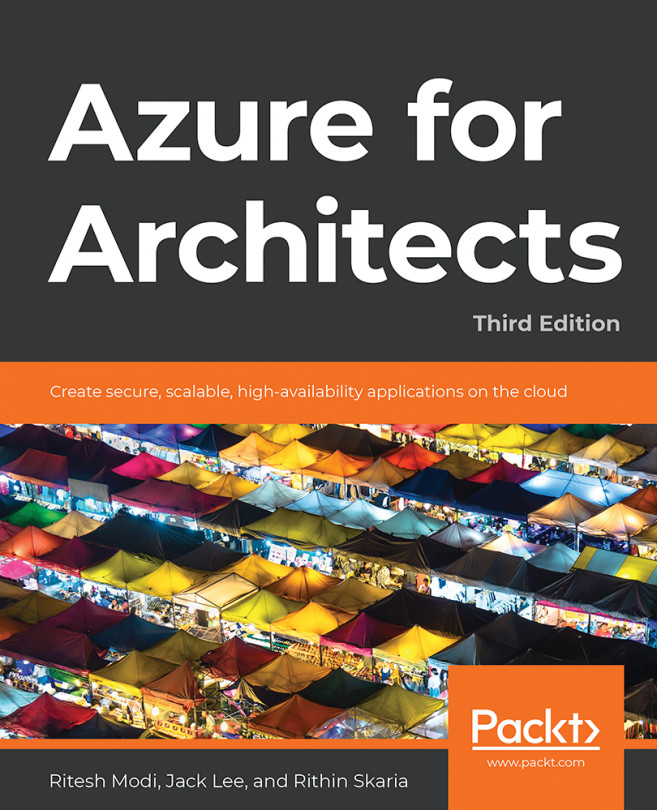PowerShell
PowerShell is an object-based, command-line shell and scripting language used for administration, configuration, and management of infrastructure and environments. It is built on top of .NET framework and provides automation capabilities. PowerShell was released in 2006 as version on Windows. PowerShell version 5 is the current version that is available in Windows Server 2016 and Windows 10 out-of-the-box. PowerShell 5 is also available as part of the WMF 5.0.
PowerShell has truly become a first class citizen among IT administrators and automation developers for managing and controlling the Windows environment. Today, almost every Windows environment and its components can be managed by PowerShell. Similarly, almost every aspect of Azure subscription can also be managed by PowerShell.
PowerShell can be divided into two components:
- PowerShell engine: This is the core engine responsible for executing the PowerShell commands executed through the command line, pipelines, scripts...