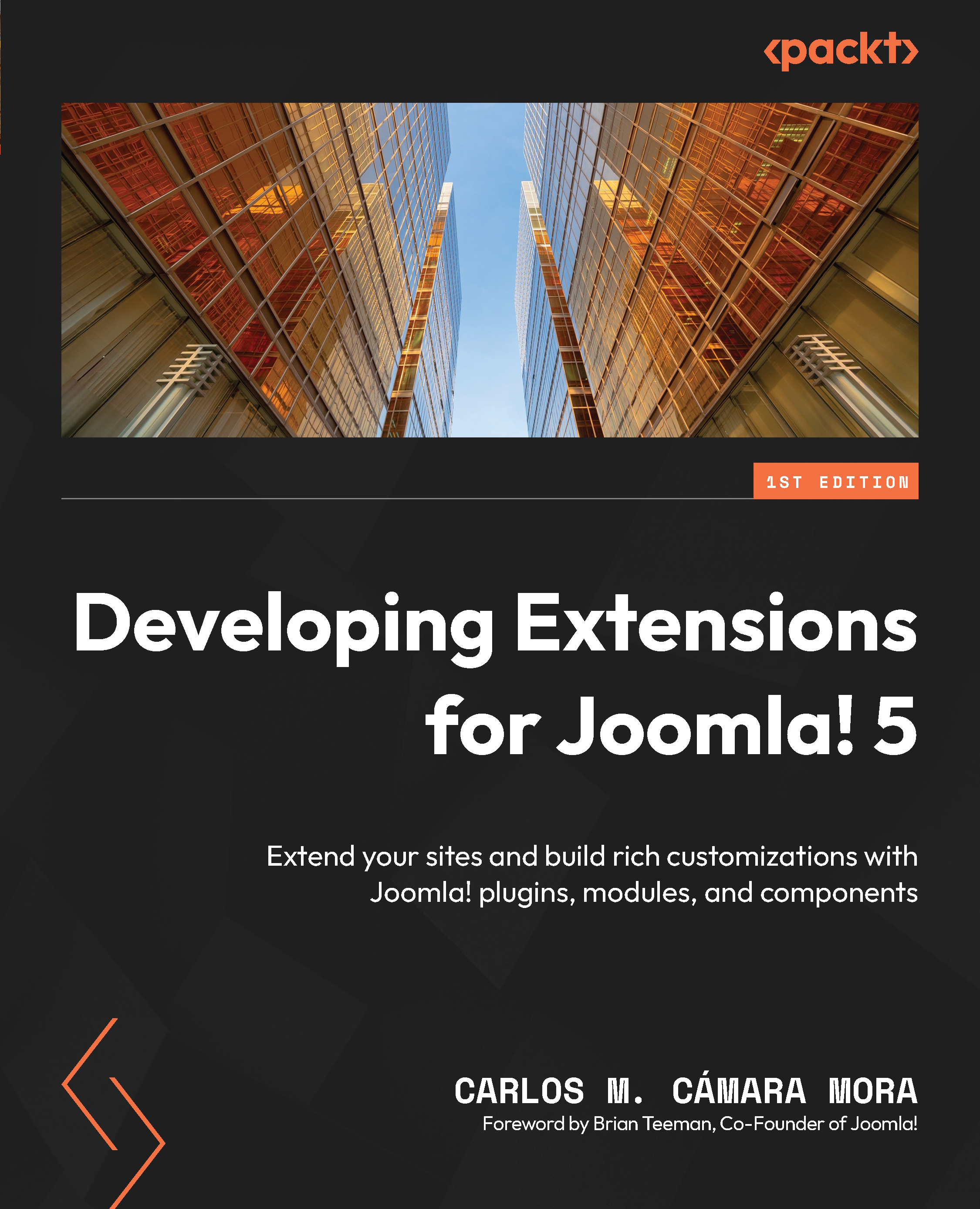Creating a template override for Joomla! views
In Joomla!, we can create template overrides for our component views, module layouts, plugin output, and Joomla! generic layouts. We can create template overrides for any Joomla! extension that respects Joomla! coding guidelines and provides a layout file.
To create a template override, we first need to locate the files of the view we want to override. For instance, for Joomla! components, these files will be inside the tmpl folder of our component. Once we have the files, we must copy them to their proper subfolder in the HTML folder of our template. Once everything is in place, Joomla! will use the new files instead of the ones inside the component.
The process is very manual, but to make it even simpler, you can use the create override feature that comes with Joomla! to create your overrides.
This tool is part of the Template Manager in Joomla!, so to access it, you must log in to the administrator of your Joomla! site and...