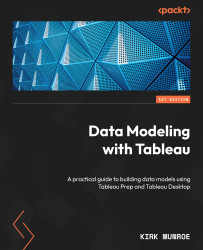Preface
Tableau is powered by a proprietary language, called VizQL. VizQL combines querying, analysis, and visualization into a single framework. Other BI tools offer querying (SQL, MDX), arranging the data through analysis, and then charting the data in three distinct steps. VizQL is what makes Tableau so quick and easy for analysts.
For VizQL to work properly, the underlying data needs to be in a very neat, tabular format with the following characteristics:
- Every column needs to contain values representing a distinct field, ideally free from null values
- The data needs to be at the lowest level of aggregation that the analyst needs to answer questions with no missing rows
From Tableau’s release in 2005 to the release of Tableau Prep Builder in 2018, Tableau mostly left the shaping of data to other technologies. In other words, Tableau assumed you, the analyst, would connect to data that was already in the ideal format. Tableau did however let you add rows from more than one table through unions, add additional columns through joins, and adjust the metadata of your data model by renaming fields, changing field types, and creating hierarchies, groups, and folders.
Tableau Prep Builder was released in the first half of 2018. It brought robust data cleaning and shaping to the Tableau platform. Tableau has gained many more data modeling capabilities since that time including relationships, data catalogs and lineage, and virtual connections. Tableau also released artificial intelligence and machine learning features in the form of Ask Data and Explain Data. Each of these has an impact on how we best model our data for Tableau.
This book explores all the data modeling components and considerations of the Tableau platform. It provides step-by-step explanations of essential concepts, practical examples, and hands-on exercises. You will learn the role that Tableau Prep Builder and Tableau Desktop each play in data modeling. The book also explores the components of Tableau Server and Cloud that make data modeling more robust, secure, and performant. Moreover, by extending data models for Ask Data and Explain Data, you will gain the knowledge required to extend analytics to more people in their organizations, leading to better data-driven decisions.
The book wraps up with a final chapter that explains when it is best to use Tableau Desktop and when it is best to use Tableau Prep Builder. To complete your understanding of the topic, the final chapter also goes through four real-world scenarios and the data modeling components needed in each case. This is a practical guide that will help you put your knowledge to the test.