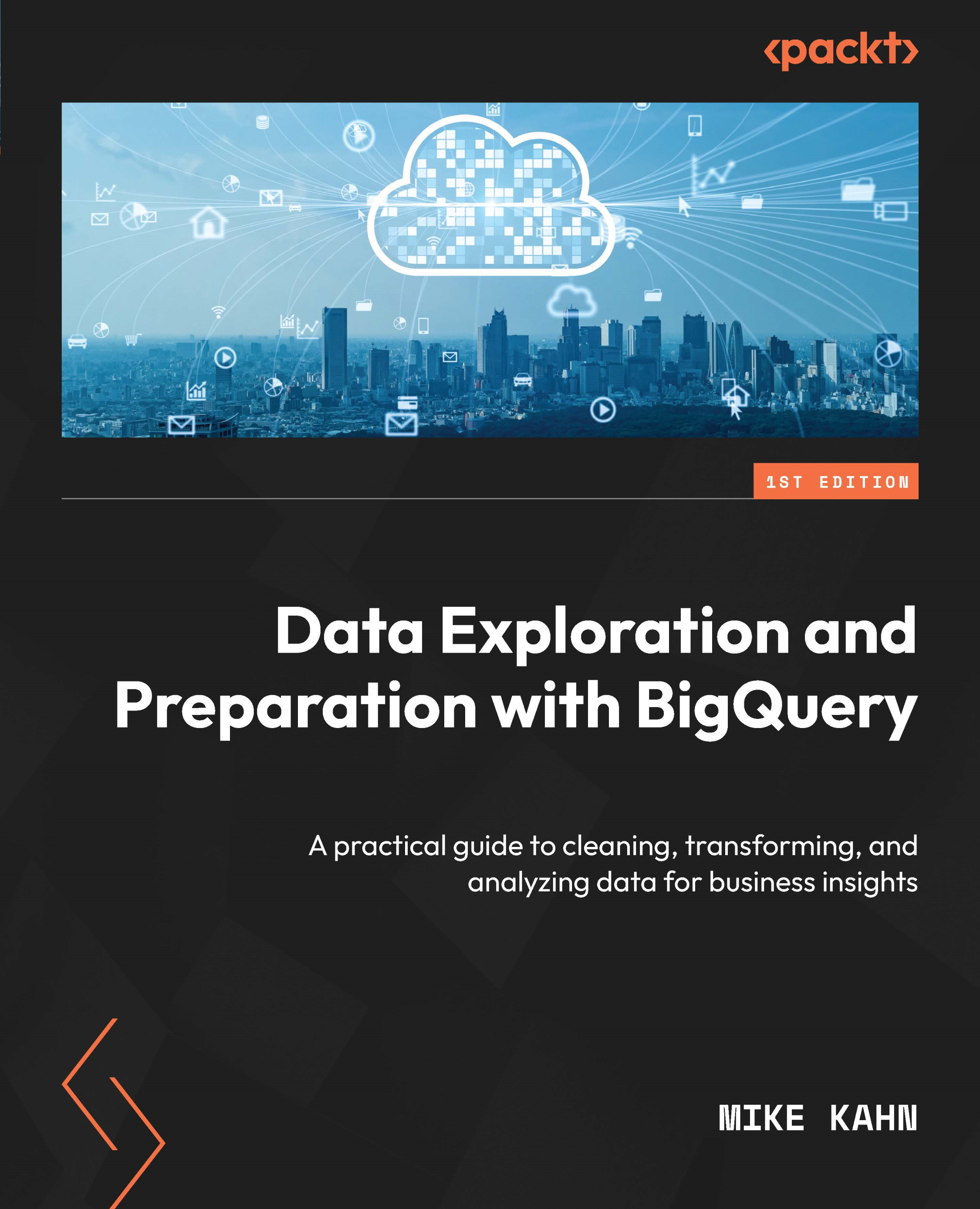Hands-on exercise – creating visualizations with Looker Studio
Visualizations enable you to uncover patterns, identify trends, and make informed decisions. For the visualizations in this section, we will be using the Los Angeles Traffic Collision Data mentioned in the Technical requirements section. You will want to select the table you used to load the collision data into BigQuery. Select your table in the BigQuery Explorer pane and, in the table query pane, click the EXPORT button, then Explore with Looker Studio:

Figure 7.5 – Explore with Looker Studio
Let’s explore some of the most common visualization techniques.
Commonly created charts
Bar charts are effective for visualizing categorical data and comparing different categories in groups. For example, with our collision dataset, we can create a bar chart that visualizes the ages of individuals who were in car collisions, with victim_age displayed on the X axis and DR_number...