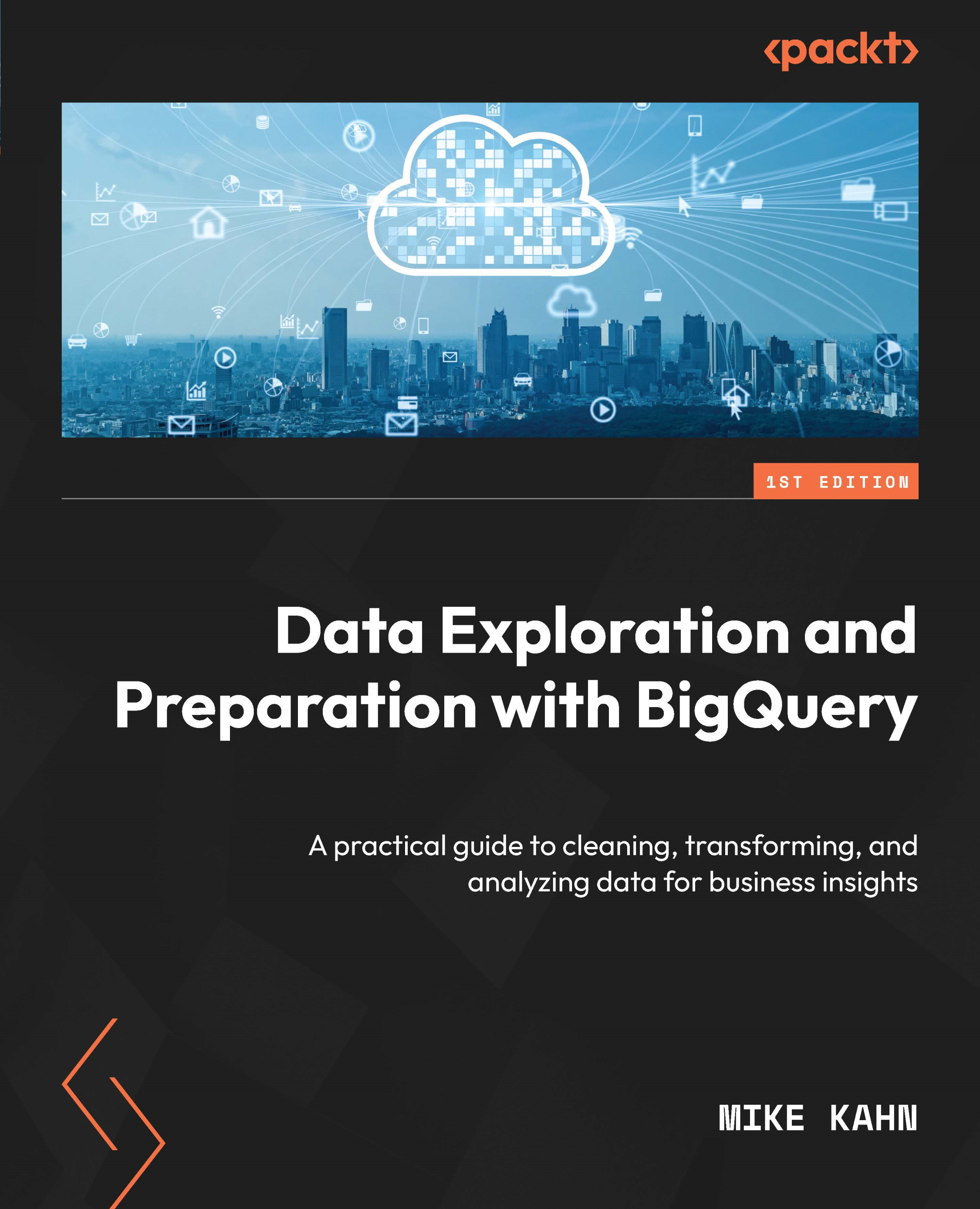Technical requirements
As mentioned in earlier chapters, to get the most out of this chapter, you will want to have access to the Google Cloud console (https://console.cloud.google.com/) to explore and build resources in BigQuery. You can also begin exploring this book’s GitHub repository (https://github.com/PacktPublishing/Data-Exploration-and-Preparation-with-BigQuery) so that you can browse and download diagrams and code snippets.
In this chapter, we will revisit the Google Trends dataset we explored in Chapter 2. If you have not already, you will want to view and add the Google Trends dataset to your Google Cloud project. Visit the Google Trends dataset at https://console.cloud.google.com/marketplace/product/bigquery-public-datasets/google-search-trends and click View Dataset; this will bring the dataset into your SQL workspace in BigQuery. You may mark the dataset as a favorite to find it easier. You can expand the dataset, click a table, and click Preview in the middle...