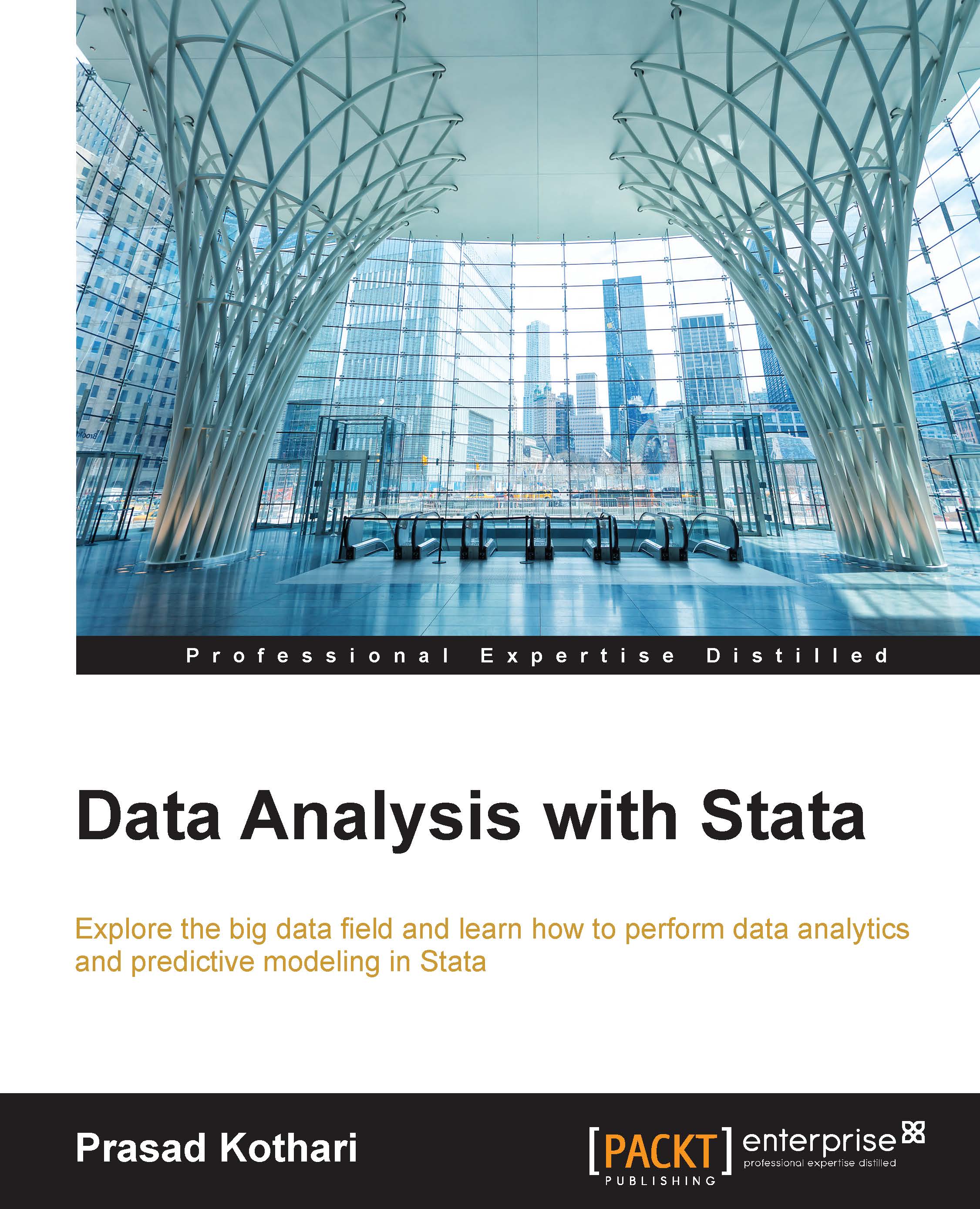Loops in Stata
Loops is a very important concept in Stata. For various calculations and executions, putting code into loops is an extremely useful concept. The command used to create loops in Stata is foreach. The syntax for such a command is as follows:
foreach macro_name in list_name { command(s) }
Now, let's take a small example:
Foreach ball_size in ten twenty thirty [ display " 'ball_size' " ]
In this code, ball_size acts as the name of the written macro. It has a list of the elements that need to be part of the macro. Stata's macro processor breaks this list into appropriate sections. In this case, the sections of the current code can be as per the element list, such as ten, twenty, and thirty.
The brackets denote the beginning and the ending of the loop:
[: This denotes the beginning of the loop]: This denotes the end of the loop
The Stata macro processor analyzes the entire list, which is your input in the macro statement. It also identifies all the elements...