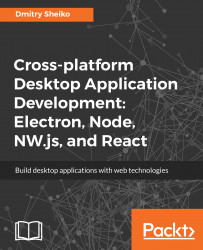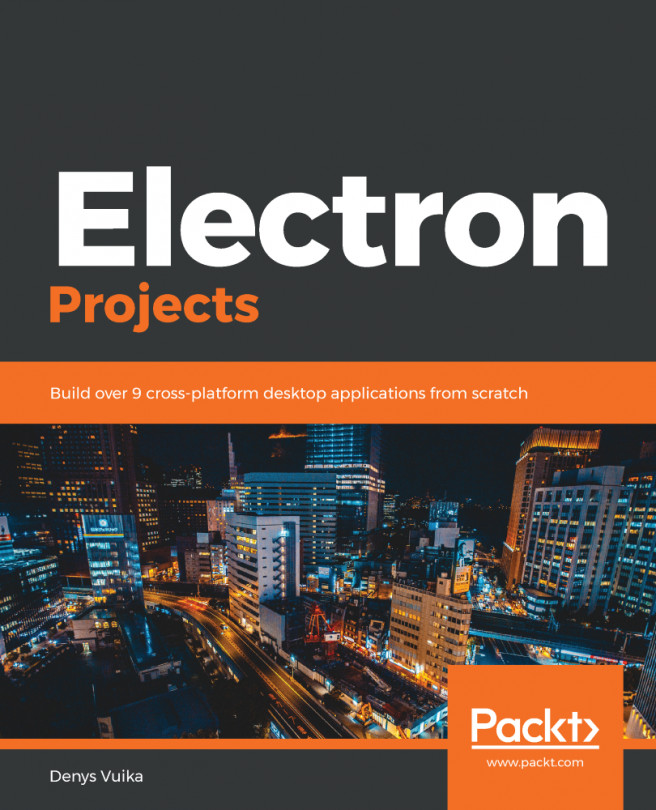Nowadays, one can find plenty of native desktop applications with semi-transparent background or with round corners. Can we achieve such fancy look with NW.js? Sure we can! First, we shall edit our application manifest file:
./package.json
...
"window": {
"frame": false,
"transparent": true,
...
},
...
By setting the frame field to false, we instruct NW.js to not show the window frame, but its contents. Fortunately, we have already implemented custom windowing controls as the default ones will not be available anymore. With a transparent field, we remove the opacity of the application window. To see it in action, we edit the CSS definitions module:
./assets/css/Base/definitions.css
:root {
--titlebar-bg-color: rgba(45, 45, 45, 0.7);
--titlebar-fg-color: #dcdcdc;
--dirlist-
bg-color: rgba(222, 222, 222, 0...