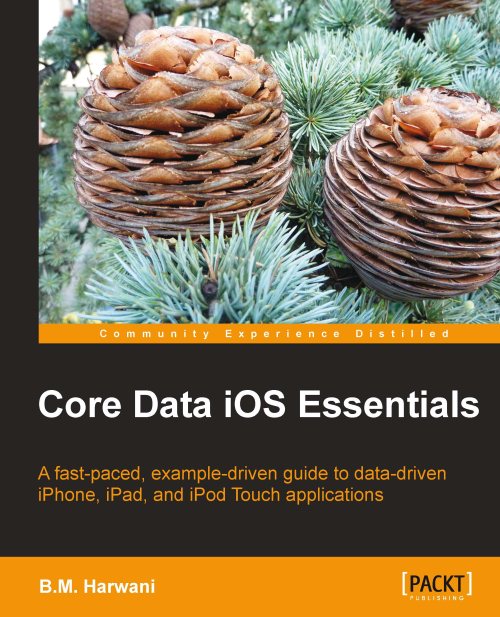Designing the data model
Designing a data model means defining entities, attributes, and relationships for our application using a special tool. Xcode includes a data modeling tool (also known as Data Model Editor or simply a modeler) that facilitates the creation of entities, defining attributes, and the relationships among them.
Data Model Editor
The Data Model Editor is a data modeling tool provided by Xcode that makes the job of designing a data model quite easy. It displays the browser as well as a diagram view of the data model. The Browser view displays two panes, the Entity pane and the Properties pane, for defining entities and their respective properties. The diagram view displays rounded rectangles that designate entities and lines to show relationships among the entities.
Adding an entity
To add an entity to our data model, perform the following steps:
1. Invoke the data modeling tool by double-clicking the
prob.xcdatamodelfile in the Resources group found in the Xcode Project...