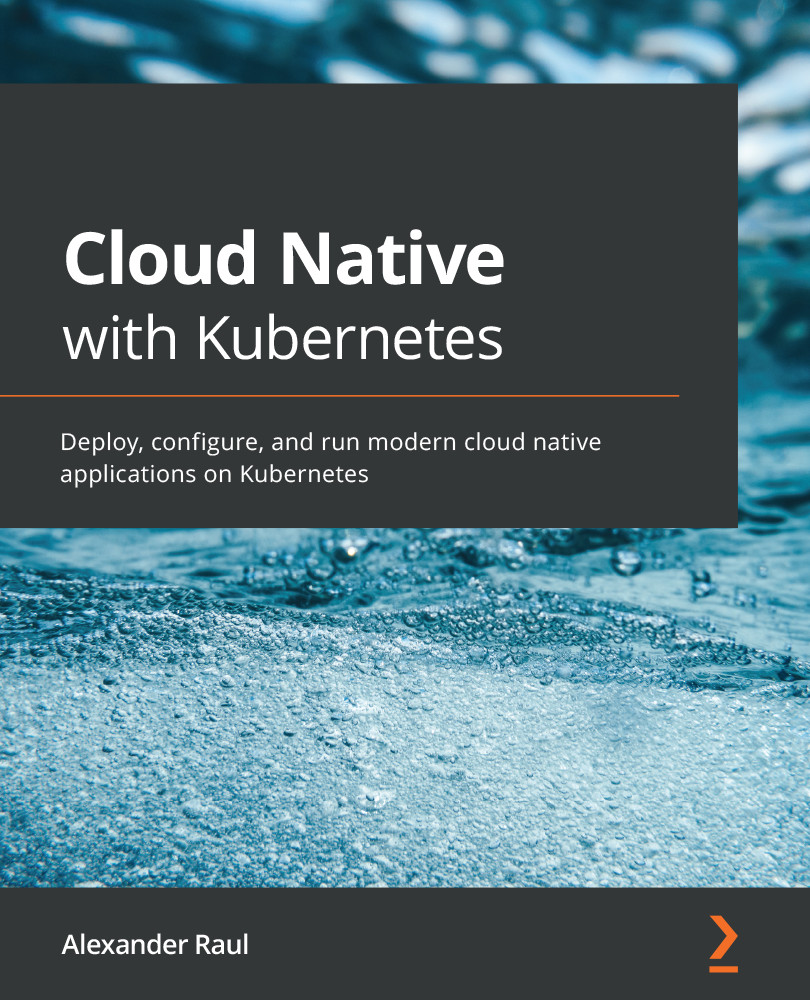Troubleshooting applications on Kubernetes
A perfectly running Kubernetes cluster may still have application issues to debug. These could be due to bugs in the application itself, or due to misconfigurations in the Kubernetes resources that make up the application. As with troubleshooting the cluster, we will dive into these concepts by using a case study.
Case study 1 – Service not responding
We're going to break this section down into troubleshooting at various levels of the Kubernetes stack, starting with higher-level components, then ending with a deep dive into Pod and container debugging.
Let's assume that we have configured our application app-1 to respond to requests via a NodePort Service, on port 32688. The application listens on port 80.
We can try to access our application via a curl request on one of our Nodes. The command will look as follows:
curl http://10.213.2.1:32688
The output of the curl command if it fails will look like...