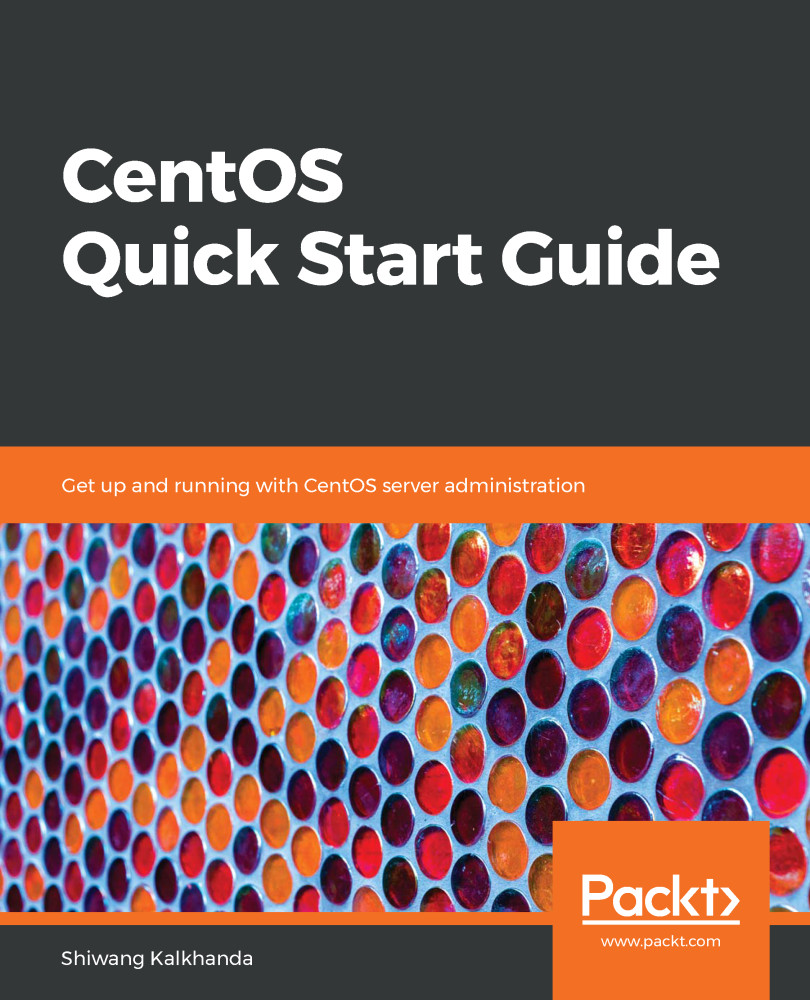Community Enterprise Operating System, commonly referred to as CentOS, is a fast, stable, and open source enterprise-grade Linux distribution used on laptops, desktops, and servers. It is derived from the source code of Red Hat Enterprise Linux (RHEL), which is developed and maintained by the CentOS community. All proprietary content related to Red Hat Inc. is removed from the CentOS packages, which are then recompiled with CentOS community assets, such as logos and so on. CentOS 7 is an exact replica of RHEL 7, but is available for free with community support and updates. The CentOS project is now officially sponsored by Red Hat Inc. and is most suitable for environments where commercial support for operating systems is not mandatory.
In this chapter, we will give you a walk-through on how to install CentOS 7 on your computers. After installation, we will introduce you to the command-line console of Linux in order to use Bash (short for Bourne Again Shell). This chapter teaches you how to set up your environment to perform all the exercises in the following chapters of this book.
In this chapter, we will cover the following:
- Preparing to install CentOS 7
- Performing manual installation
- Accessing the command line using the console
- Introducing the Bash shell
- Bash shell and command execution