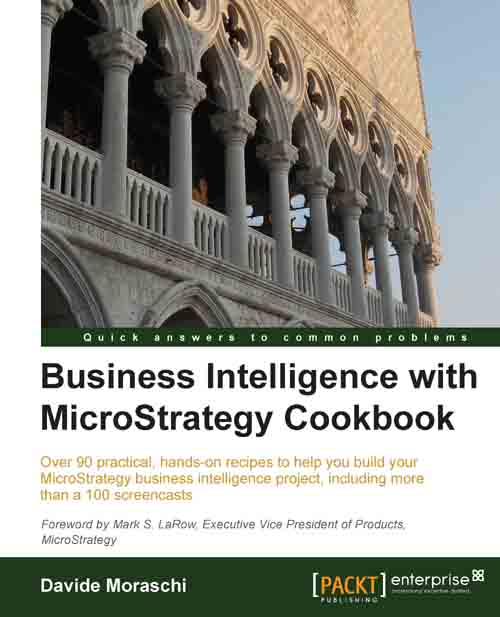Introduction
Your company has given you a brand new iPad and the IT department has loaded a BI tool in it, so what's next? Install Angry Birds I suppose. I mean, after that.
How do we tap our way through hundreds of seemingly identical dashboards and reports, what is the best way to answer to a 10 thousands elements prompt, and do I have to swipe 800 times to reach to the end of the list? We'll try to answer that.
Note
The first time I borrowed my colleague's iPad, the icons on the home screen were trembling. A most welcome answer from Google directed me to the article How to Stop the Icons on My iPad From Shaking. That left me with a question: do shaking icons require more battery power?
Now after the kids have cut a reasonable amount of ropes and fed the little green monster at least until tomorrow, we can reach for the MicroStrategy icon and begin the journey.
Your BI administrator has configured the application so that you'll start from a home page or, most probably, a list of available documents...