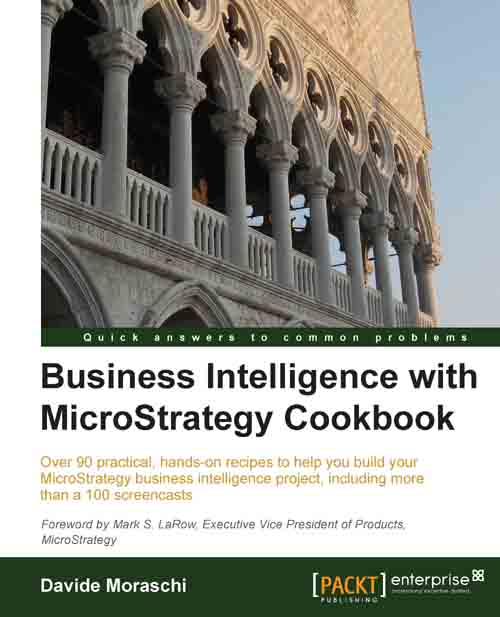Sharing a dashboard by e-mail
You can deliver your dashboard to members of your team by sending them an e-mail with a link to Express or an attached PDF.
Since we only have one user in our team, for simplicity in this recipe we will send a message to ourselves.
Getting ready
In order to see Flash contents in a PDF document, you need to install a separate Flash player (see article http://at5.us/Ch13U7). This is a standalone install, not the web browser plugin; download the appropriate version for your operating system and install it.
How to do it…
We are now sending a dashboard via e-mail:
Once you have the Flash player installed go to the main team page. Move the cursor over Vehicles Co2 emissions, and click on the Share option.
From the drop-down menu, select Deliver.
A page named Delivery Settings opens, click on the To button and in the Select Recipients dialog select your name in the Users list. Then press OK.
Enable the checkbox labeled Include a portable dashboard in PDF format.
Open the Frequency...