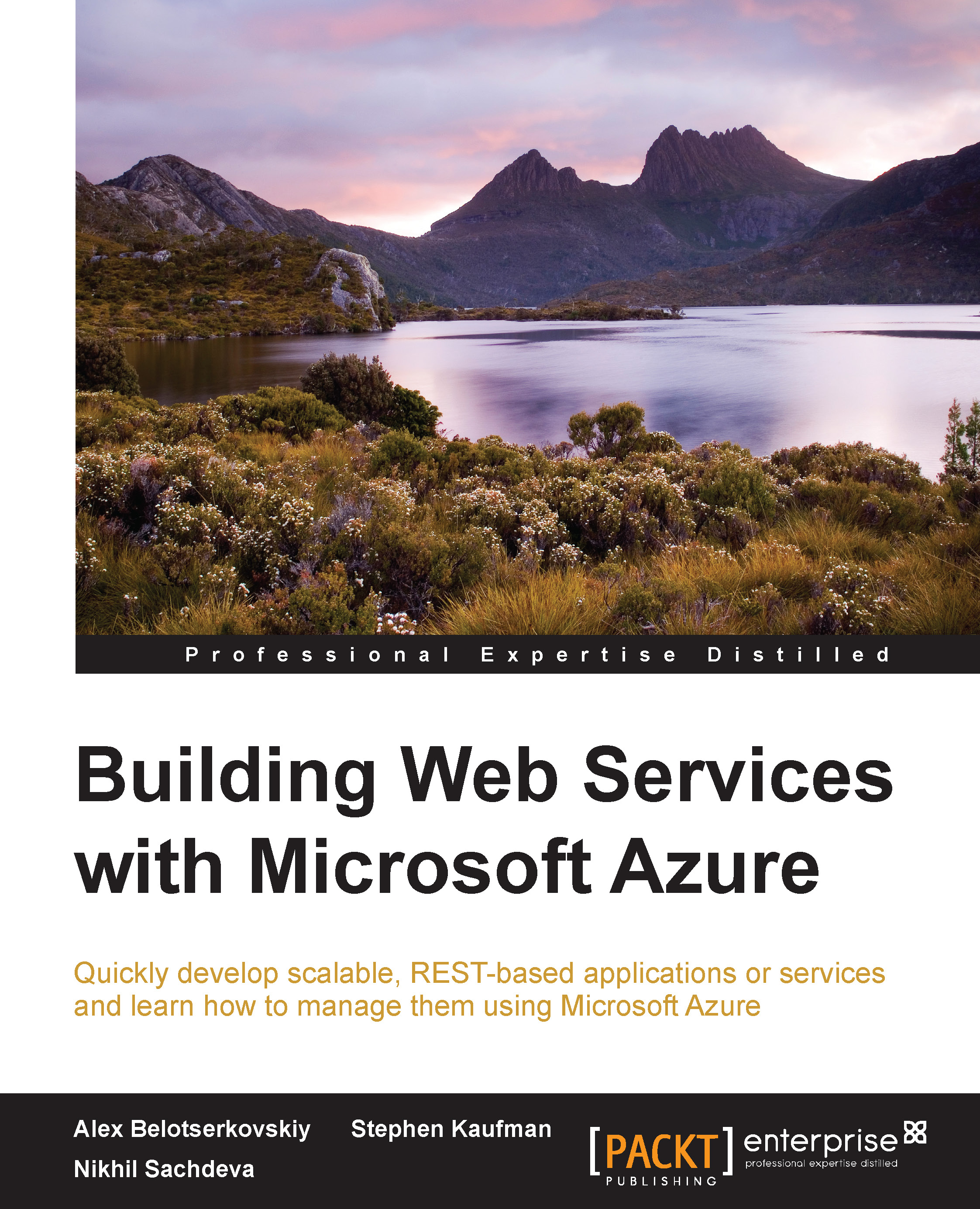Creating our first ASP.NET Web API
In this section, we will start building our Web API, covering the necessary environment required for creating a Web API. We will also discuss our problem scenario, and then create a Web API from scratch. We will then delve into the details of Microsoft Azure websites and deploy our first Web API in Microsoft Azure.
Prerequisites
The following must be configured to run the example scenarios we discuss in this and following chapters:
- Developer machine: We need a development environment that can support Microsoft Visual Studio and ASP.NET Web tools. Although we can create ASP.NET Web API solutions from a local PC, for the purpose of this book, we will host a new virtual machine in Microsoft Azure and use it as our development environment. Setting up and managing an environment on Microsoft Azure is so straightforward and elegant, that it is now used as a preferred way to develop applications.
- A Microsoft Azure subscription: We need a Microsoft Azure subscription...