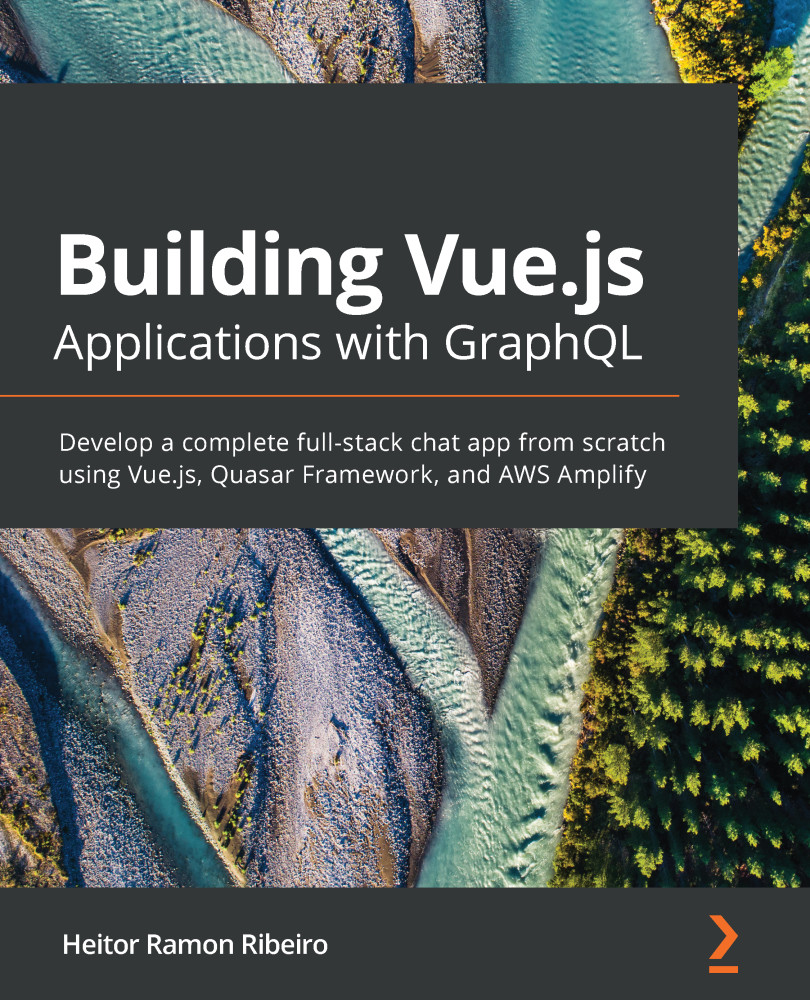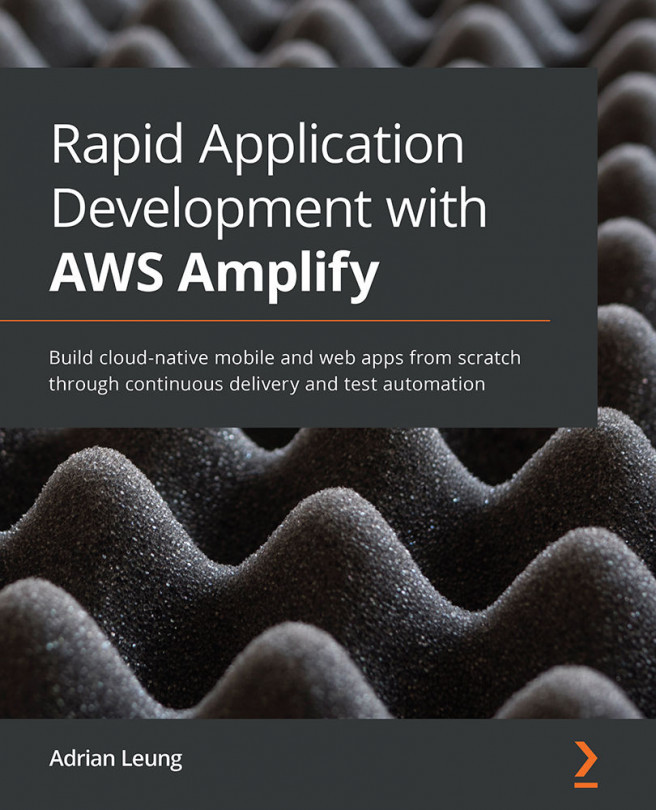After all the work has been done to get our application ready, it's time to build it as a production-ready distribution, by creating a production environment and deploying it to that environment. This new environment will have no data from the tests, and we will ensure that this environment will be used exclusively for the production state.
A production environment can be described as an environment where your application is placed for the final user, with code and a database that is ready to be fed with end user data.
In this recipe, we will learn how to create a production environment with the Amplify CLI and how to define it as the default production environment on the Amplify console.
Getting ready
The prerequisite for this recipe is Node.js 12+.
The Node.js global objects that are required are as follows:
- @aws-amplify/cli
- @quasar/cli
To start with the creation of the production environment, we will continue with the project...