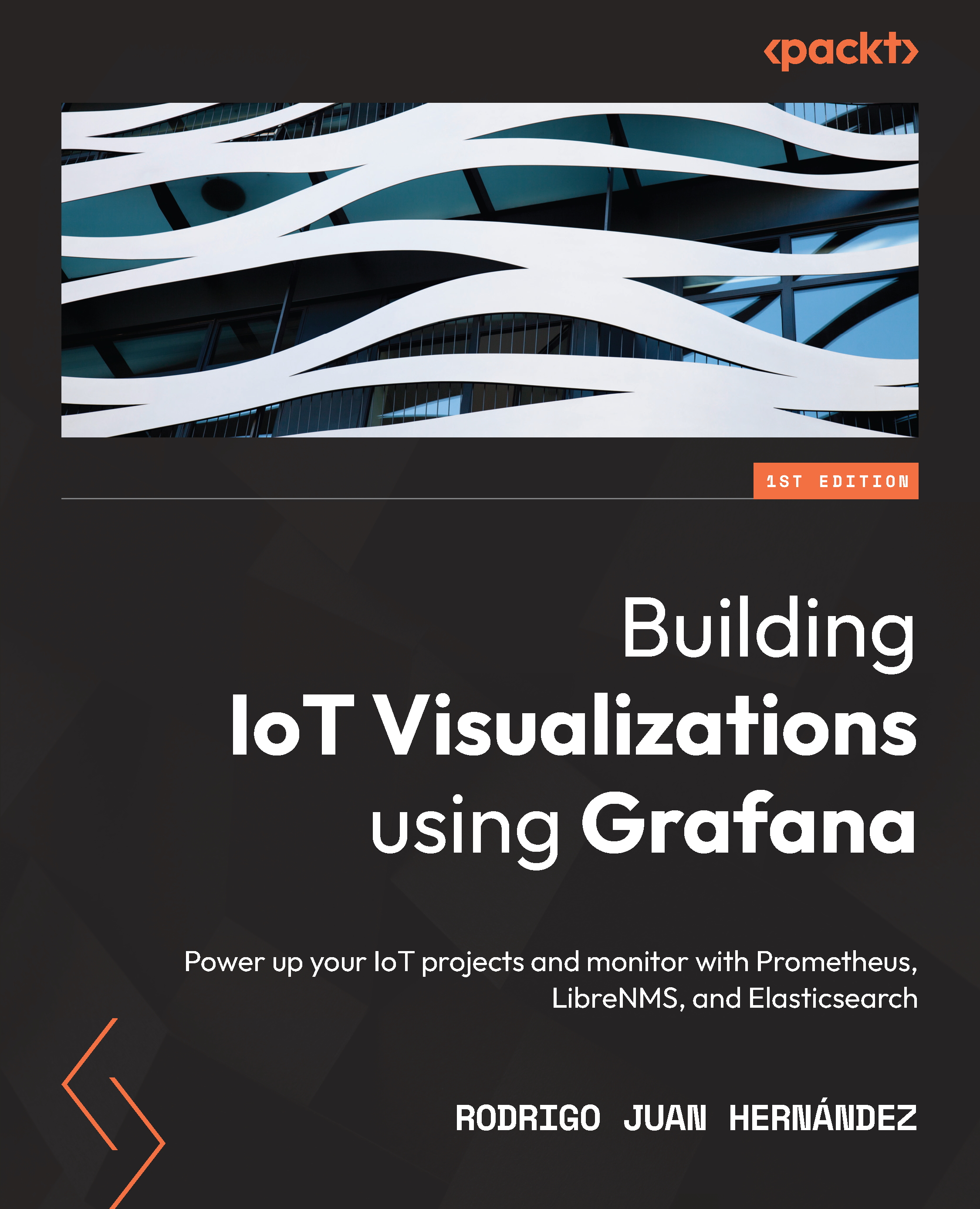Properties of dashboards
Dashboards have many properties, which you can configure to control the way they behave. Let’s see each of them.
General dashboard properties
In Figure 8.6, you can see the settings page of the General dashboard properties:
Figure 8.6 – Setting the dashboard properties
Now, let’s explore all the fields shown in the preceding figure:
- Name: As you can guess, this is the name of the dashboard. You can give the dashboard any meaningful name.
- Description: Here, you can include a helpful text to describe the purpose of the dashboard.
- Tags: Tags are useful for identifying the features and objectives of the dashboards. You may put here things such as type of sensor, location, type of hardware, type of use, and so on. Then, you can group dashboards in a playlist according to their tags.
- Folder: Inside an organization, you can use folders to group dashboards into different categories. This allows...