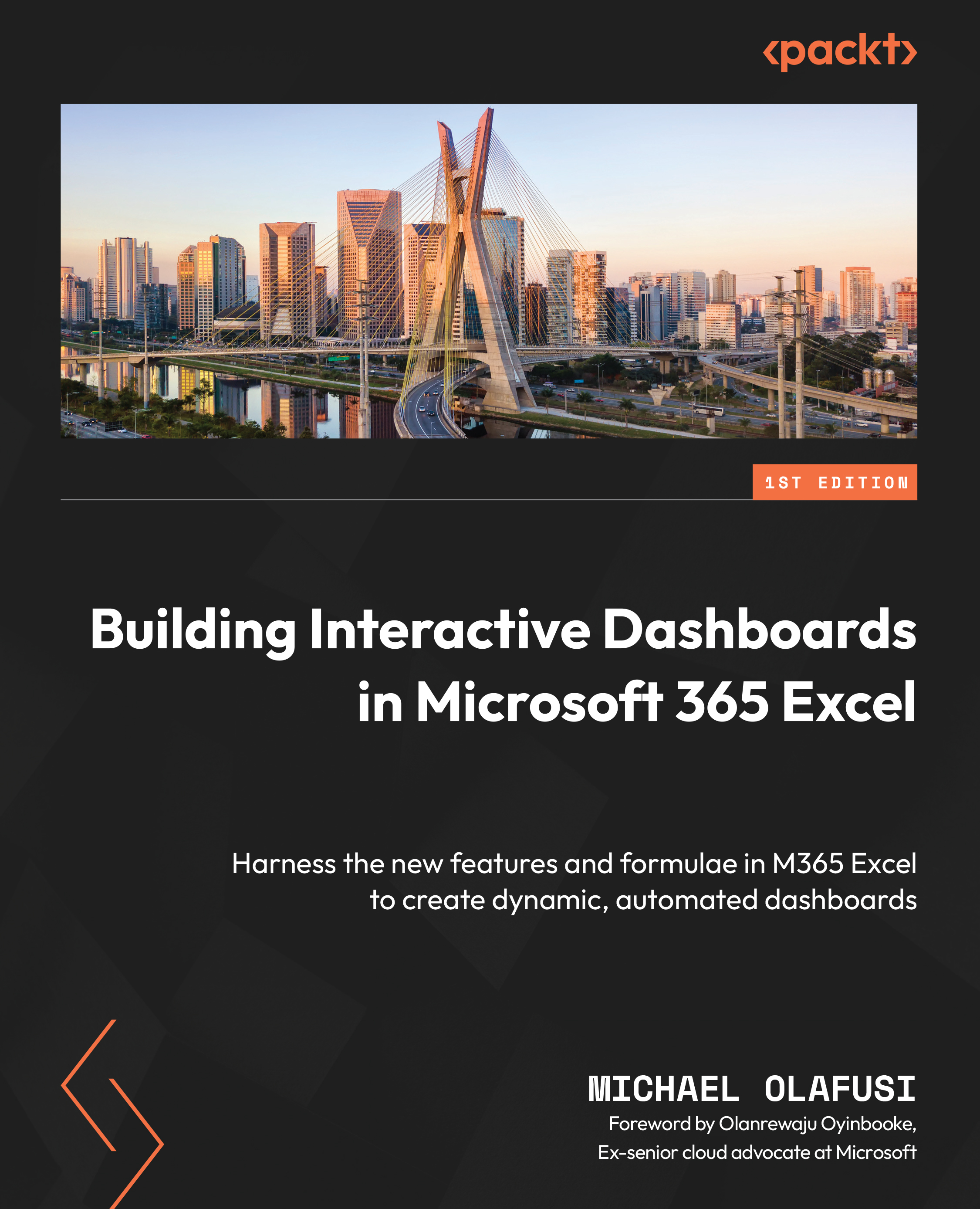Conditional formatting
Conditional formatting is the use of logical rules to set the format for a cell or range of cells in Excel. With conditional formatting, you can set the cell value display format, font settings, border settings, and fill settings.
The following screenshot shows the format settings pane for the cell value. Notice that you can set the display for number, date, and text values:

Figure 9.2 – Value display format pane
From the Font settings pane, you can set the Font type, Font style, Size, Color, Underline, Strikethrough, Superscript, and Subscript. See the following screenshot for the Font settings pane:

Figure 9.3 – Font settings pane
There are also border settings that make it possible to create dynamically expanding or contracting borders, and different border types based on cell values. The following screenshot shows the Border settings pane:

Figure 9.4 &...