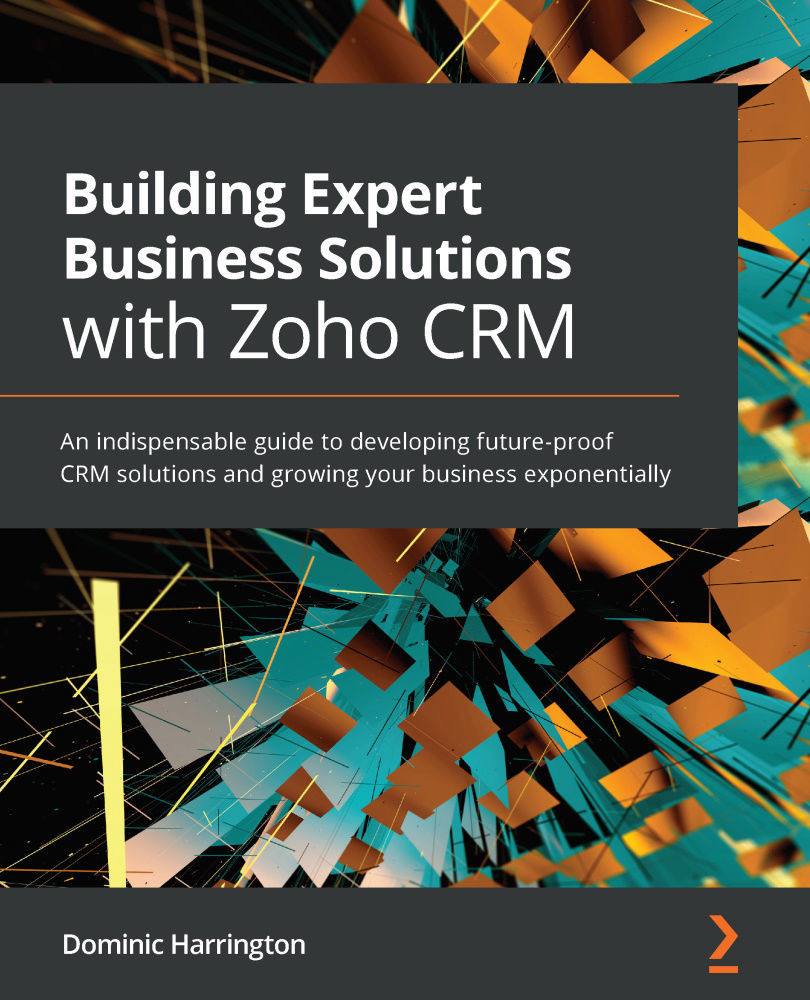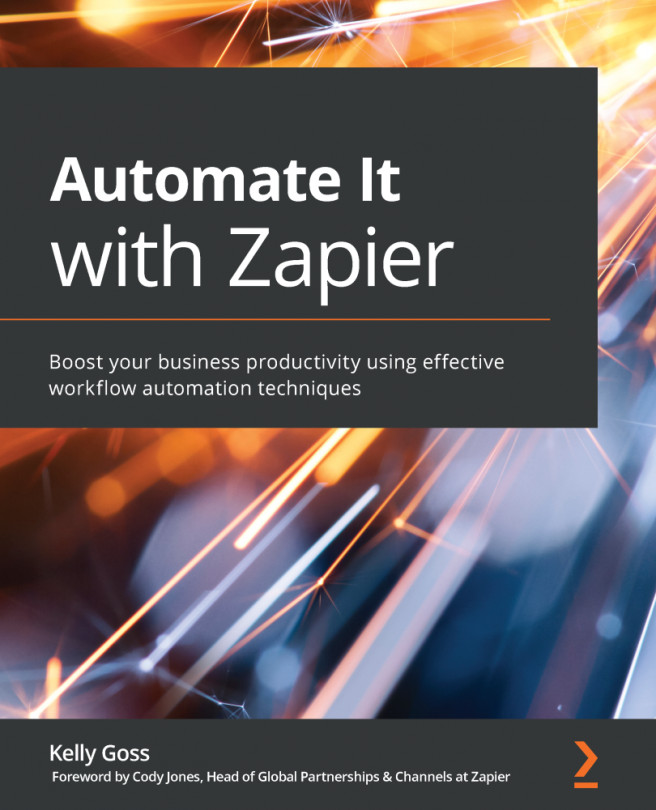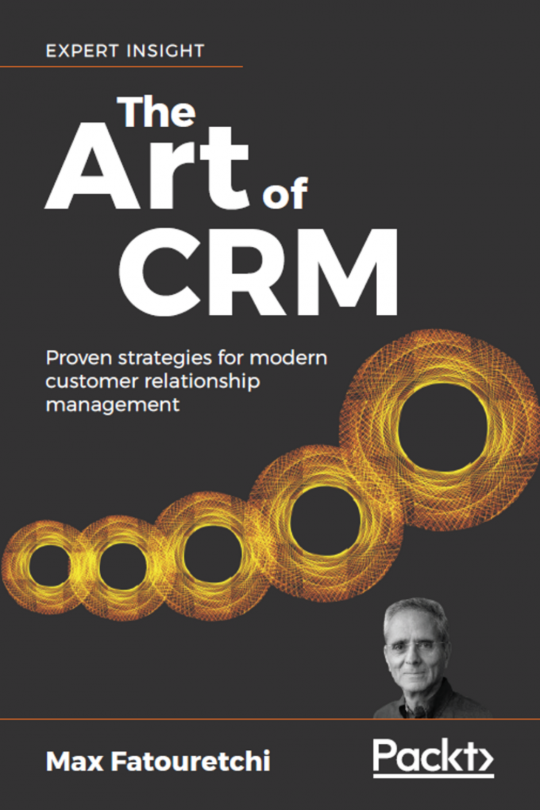General Settings
In this section, you will learn about the best way to get started with General Settings.
The instructions in bold provide you with the steps to navigate and, once you're there, you will need to click on the pencil (edit) icon unless otherwise stated. Each of these takes only seconds to complete; however, they go a long way to make sure that parts of the system work properly while ensuring a smoother user experience:
- Setup | Personal Settings | Locale Information
It is essential that you configure all locale settings to match the location preferences of each user. The recommended time format is 24 hours as this will simplify date selection in various places – be sure to select the correct time zone and language.
- Setup | Personal Settings | Signature
It is essential that you enter your email signature (or footer) here as it will be added to the bottom of all emails sent from Zoho. This signature may also be added to Email Notifications, meaning...