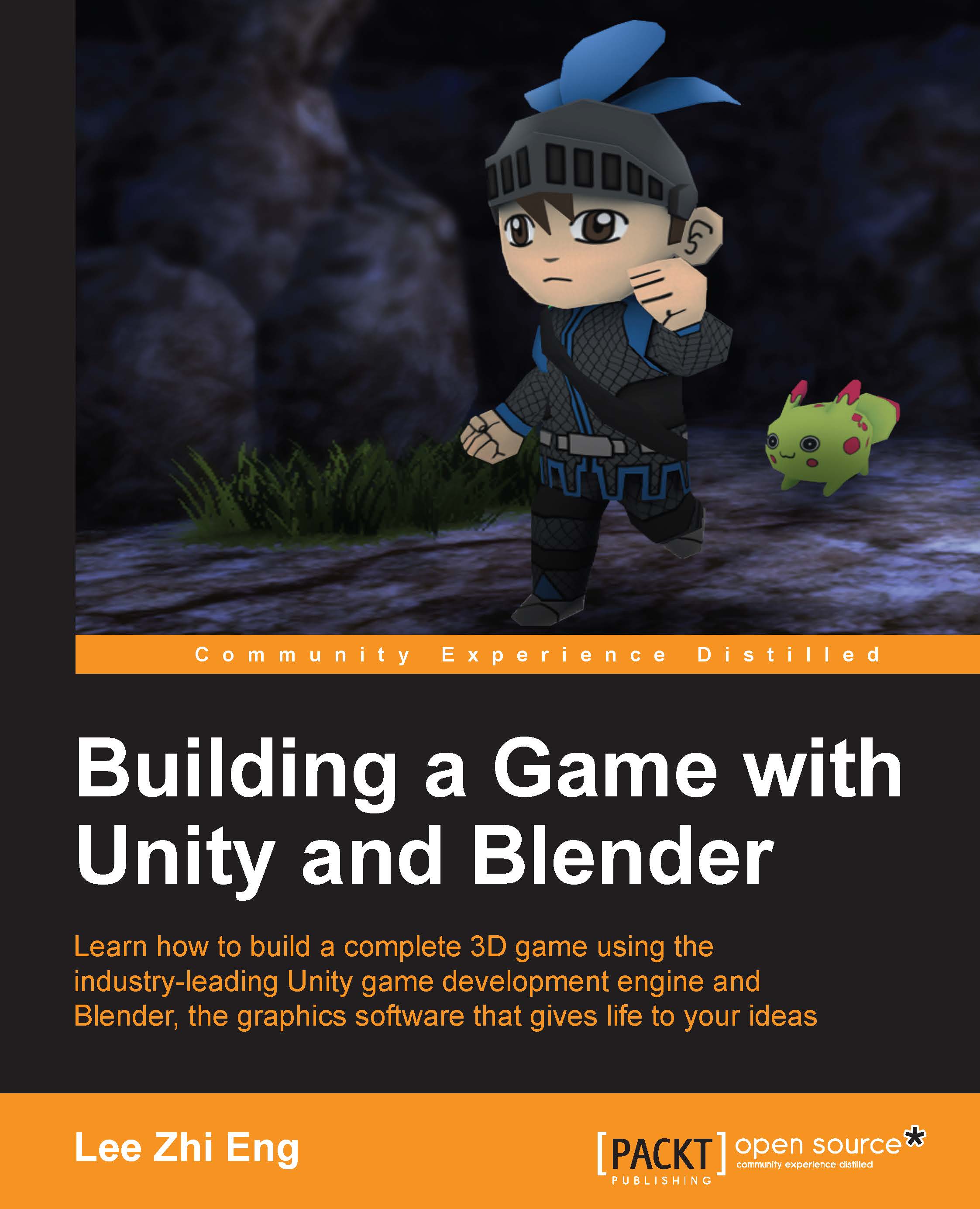Creating rock and wall textures
Now we have created the models for the terrain, walls, and a bunch of rocks. However, without any textures, the players will not be able to tell what they actually resemble. Therefore, texturing is a very important step that helps to enhance the visual identity of a 3D object.
There are different ways to create a texture, depending on the art style you're after. For this game demo, I chose a semi-realistic environment art style, so I will be using photos to create all my environment textures. If you chose a cartoony style instead of realistic, you will need to manually paint your own texture. You can still make use of these photos but only as a reference for painting. Since the terrain, walls, and rocks belong to the same environment, logically, they all belong to the same type of mineral species. Therefore, we just need to create one single texture and reuse it for all the different 3D models. This not only makes the 3D assets look visually identical, but...