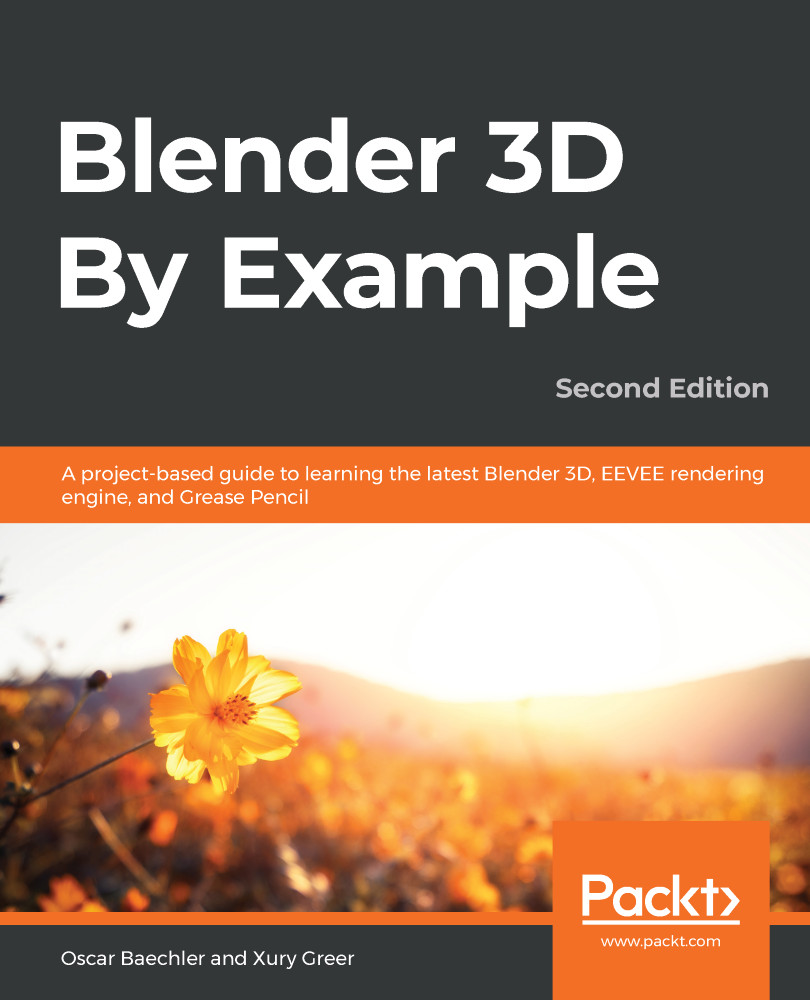So now you know the difference between good and bad topology. We know that good topology supports the shape of our models and lets us use fewer polygons to achieve the same shape. We also learned that bad topology is a scattered mess that can be hard to work with and can cause shading errors. This new topology for our baby dragon will help us tremendously in the remaining chapters of this project.
You've learned some techniques for controlling edge flow, including polygon density, edge loops, face loops, and poles. You've learned how to set up a Blender scene in preparation for retopologizing. You've also learned five methods of working your way through the retopology process, including the Poly Build tool for quick and easy polygon creation, the F2 add-on for quickly bridging our extrusions together, and the Shrinkwrap modifier for shrinking the pre-existing...