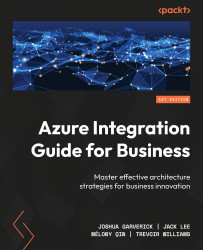Deploying applications on AKS
You have learned that Kubernetes serves as a state manager, specifically designed for deploying and efficiently managing containers.
Developers interact with Kubernetes using tools such as kubectl, a command-line interface (CLI). Kubernetes objects, such as Pods, are used to define and configure workloads. The process of deploying an application and understanding the communication between end users and Kubernetes clusters is the same whether you are working on managed Kubernetes or other Kubernetes flavors.
Pods represent running processes and are defined in YAML or JSON files, specifying container images, resource requirements, and network settings. Developers use kubectl to create, manage, and inspect Pods. Kubernetes objects such as Services, Deployments, ConfigMaps, and Secrets are also used for various aspects of application configuration. Using kubectl commands, developers create, update, and delete these objects, ensuring the desired configurations...