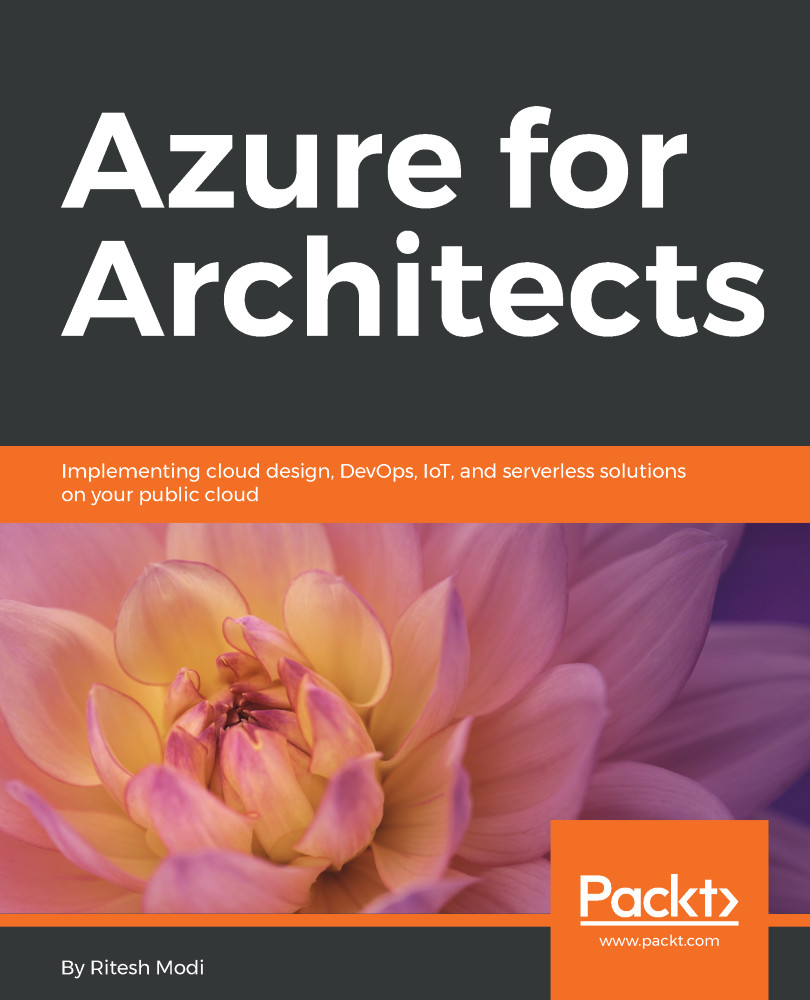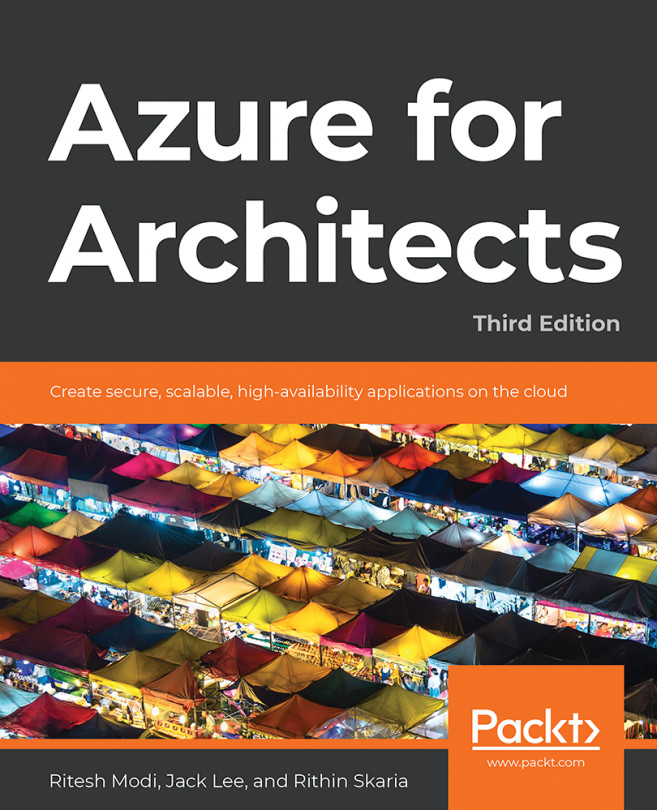Gathering data and storing it at a central repository is an important aspect. However, there should be tools and utilities to process the data and generate insights out of it. Power BI is a Microsoft-provided service specifically meant for visualization and generating insights from raw data.
Power BI can be enabled using the Settings menu just such as the configuration for Azure automation. The connection to Power BI should be made from the Settings menu. Once, this connection is made, it can be used to send log analytics data to Power BI.
Log analytics provides two different ways to interact with Power BI. First it needs to be enabled from the Settings menu.
Like alerts, the Power BI menu option is available from the log search top level menu. Clicking on it helps in configuring the Power BI connectivity. A scheduler runs periodically to execute search queries...