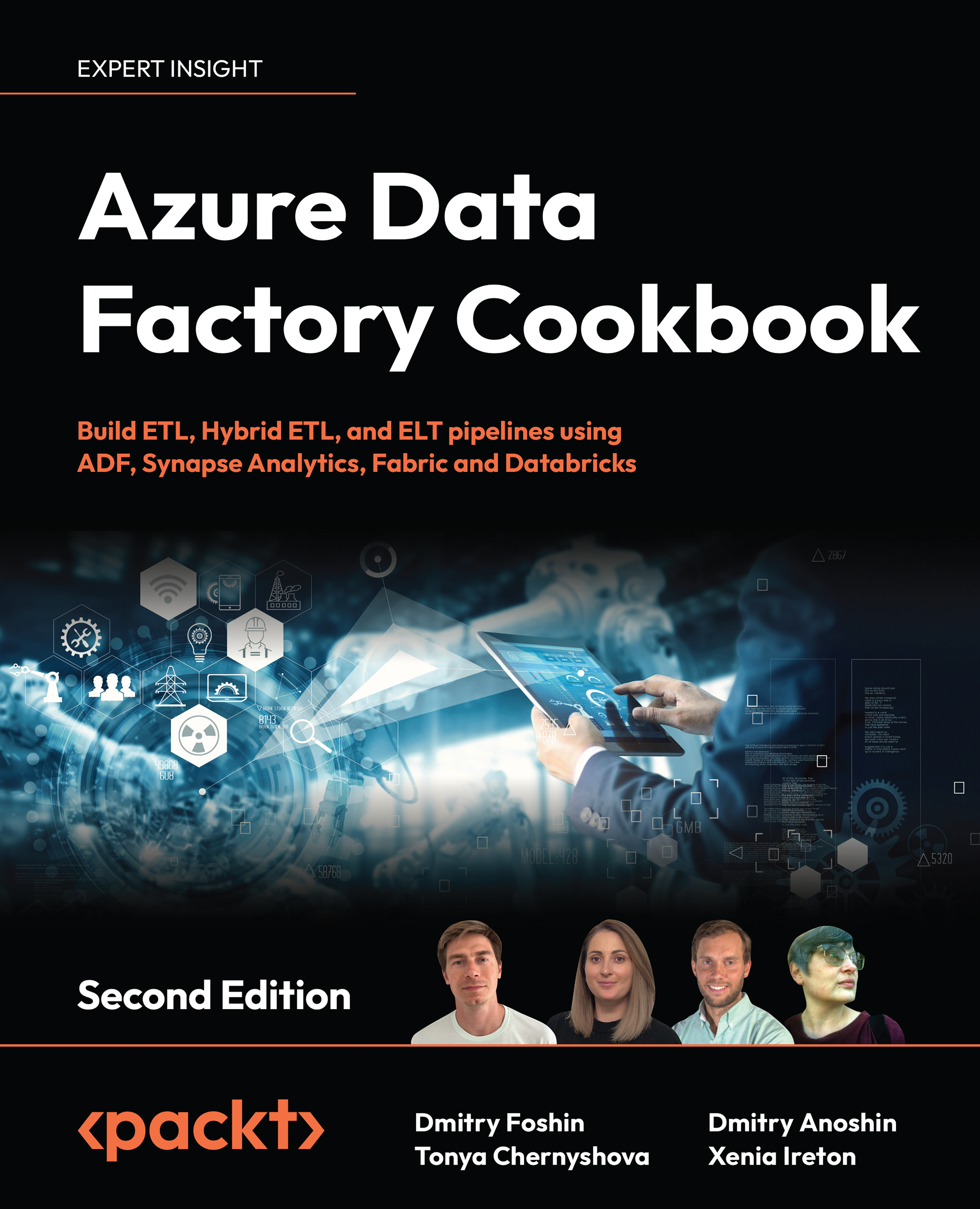Using Synapse Serverless SQL Pool
In this recipe, you will learn how to leverage Serverless SQL Pool in Azure Synapse workspace to analyse data in your data lake.
Getting ready
You need to have access to an Azure Synapse workspace. You should also have a file in Parquet format stored in your Azure Synapse storage account. If you do not have it, refer to recipe Copying Data In Azure Synapse Integrate to create it.
How to do it…
- Open your Azure Synapse workspace, go to Data tab, Linked, and open the folder that contents the Parquet format file.
- Right-click on the file (we selected Customers.Parquet) and choose New SQL script | Select TOP 100 rows:

A new script is created for connecting to the file using Serverless SQL pool. Run it to see first 100 rows of your Customer table.

NOTE
The query executes...