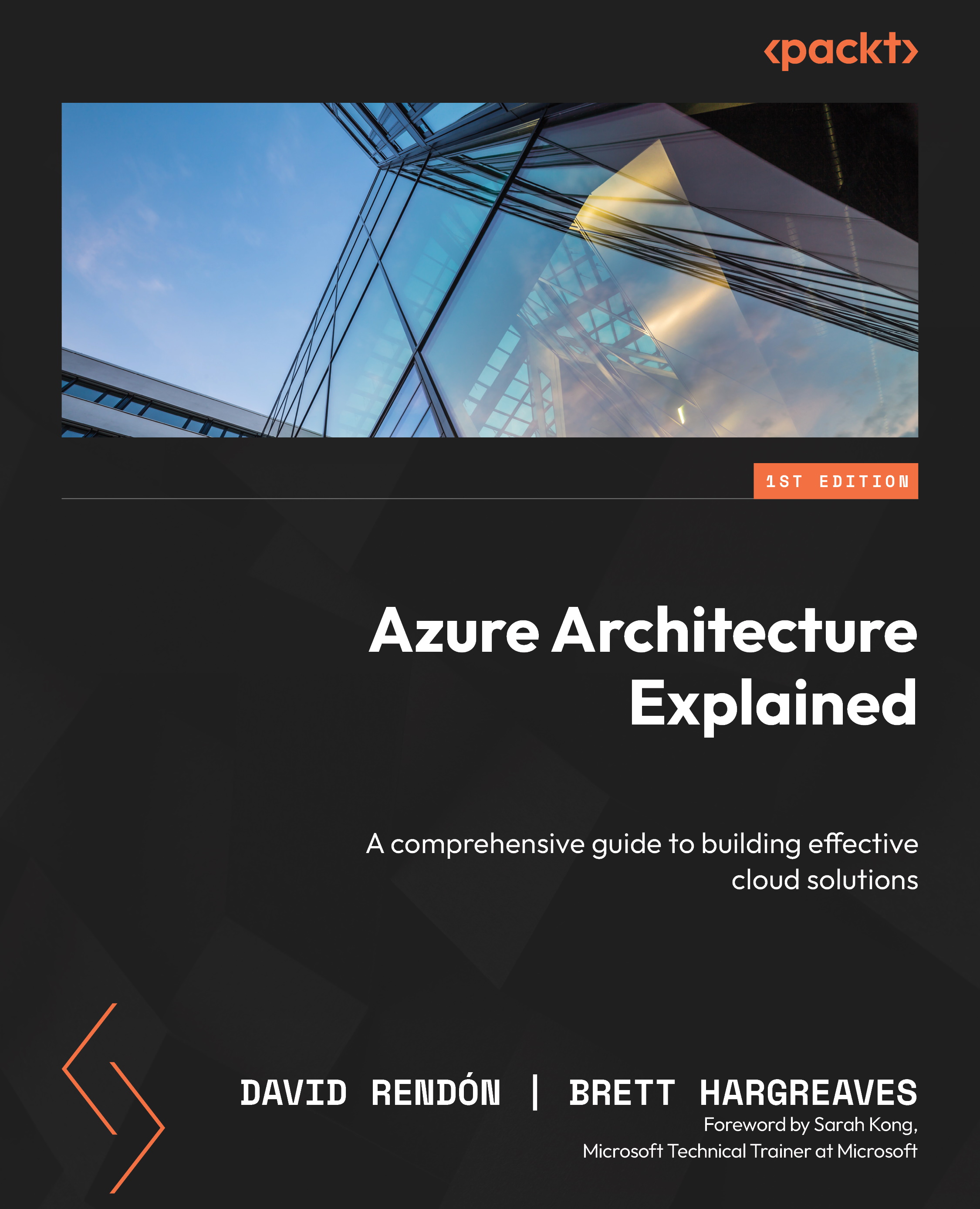Configuring Azure Repos
Azure Repos is a version control service provided by Microsoft as part of its Azure DevOps platform. It helps developers to manage and track changes to their code base, collaborate with team members, and maintain different versions of their code.
Azure Repos provides features such as Git and Team Foundation Version Control (TFVC) systems, pull requests, code reviews, and more, making it easier for teams to work together on code development and delivery.
To configure Azure Repos, go to the Azure DevOps main page, and in the left menu, select the Repos option. Then, you will see a page with multiple options to configure your source code. In the left menu, under Repos, there’s a drop-down menu that includes Files, Commits, Pushes, Branches, Tags, and Pull requests. On the right-hand side, we have options to import a repository:

Figure 12.6 – Azure Repos overview
The repository includes three tiers:
- Tier1...