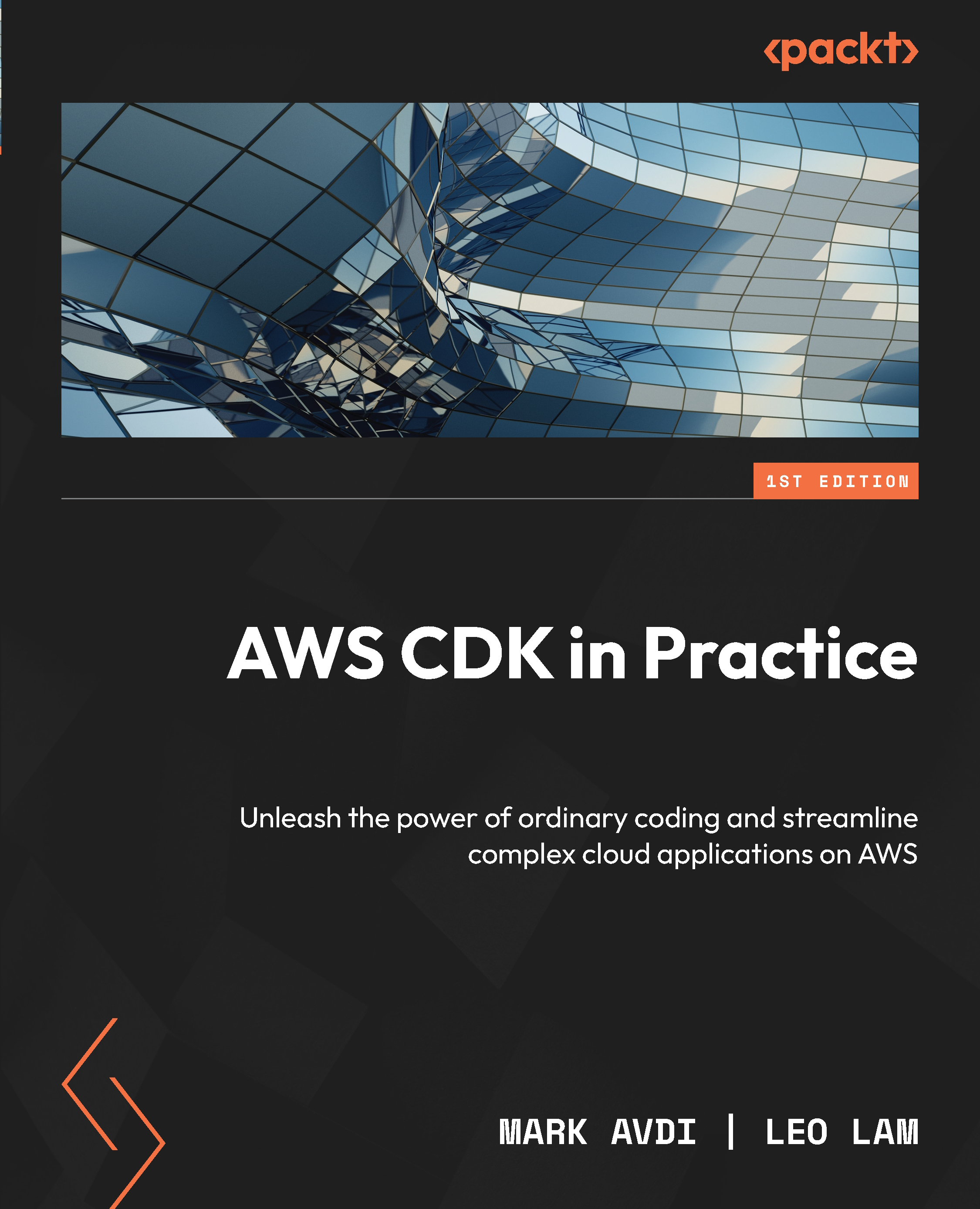Creating various environments
In this chapter, for the sake of simplicity, we will be creating two different environments for our TODO application to be deployed in – development and production. You might have various other environments when working with software projects of your own, such as staging and demo environments. Additionally, you might also want to create a separate deployment for each pull request on GitHub, run a bunch of tests against it, and then spin down the deployment automatically. CI/CD pipelines can get very involved and we can’t cover all the various ways you could build such pipelines, but the skills you learn in this chapter should cover most of what you need to know to get to advanced CI/CD implementations. Let’s begin.
Open up the chapter 5 code in your favorite code editor. At the root of the directory (so under AWS-CDK-in-Practice-Chapter-5-directory), create a file named config.json. Here is what mine looks like given that I purchased...