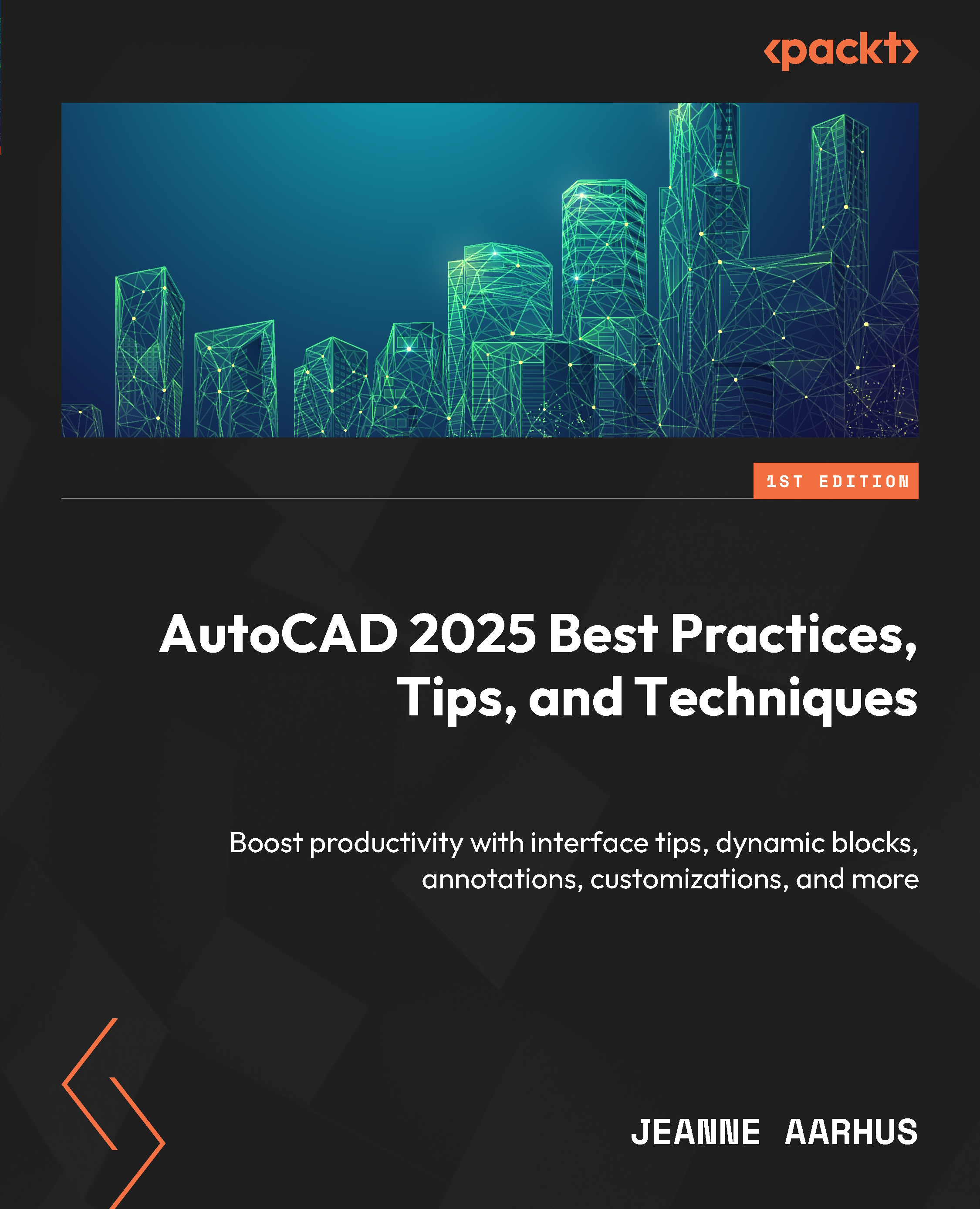Advanced viewport options
In this section, we will examine how to use some of the more obscure features of using viewports in AutoCAD.
Merge layout viewports
Often, during a project, our details get scattered across multiple layouts because when they are created at an earlier stage, we don’t always know what details we will ultimately end up with. Many times, one detail is deleted altogether, and new details are added.
In this exercise, we will learn to merge details from one layout to another.
- Open the
13-4_VIEWPORTCommands.dwgfile. - Select the Details Sheet 1 layout tab, and using the Express Tools ribbon and the Layout panel, select the Merge Layout command.

- Using the Layout Merge dialog, select the Details Sheet 1 and Details Sheet 2 layouts and click OK to close the dialog.
- Select the Details Sheet 1 layout when asked to specify the destination Layout.
- Answer
YESto delete the unused layout to remove any duplication.
...