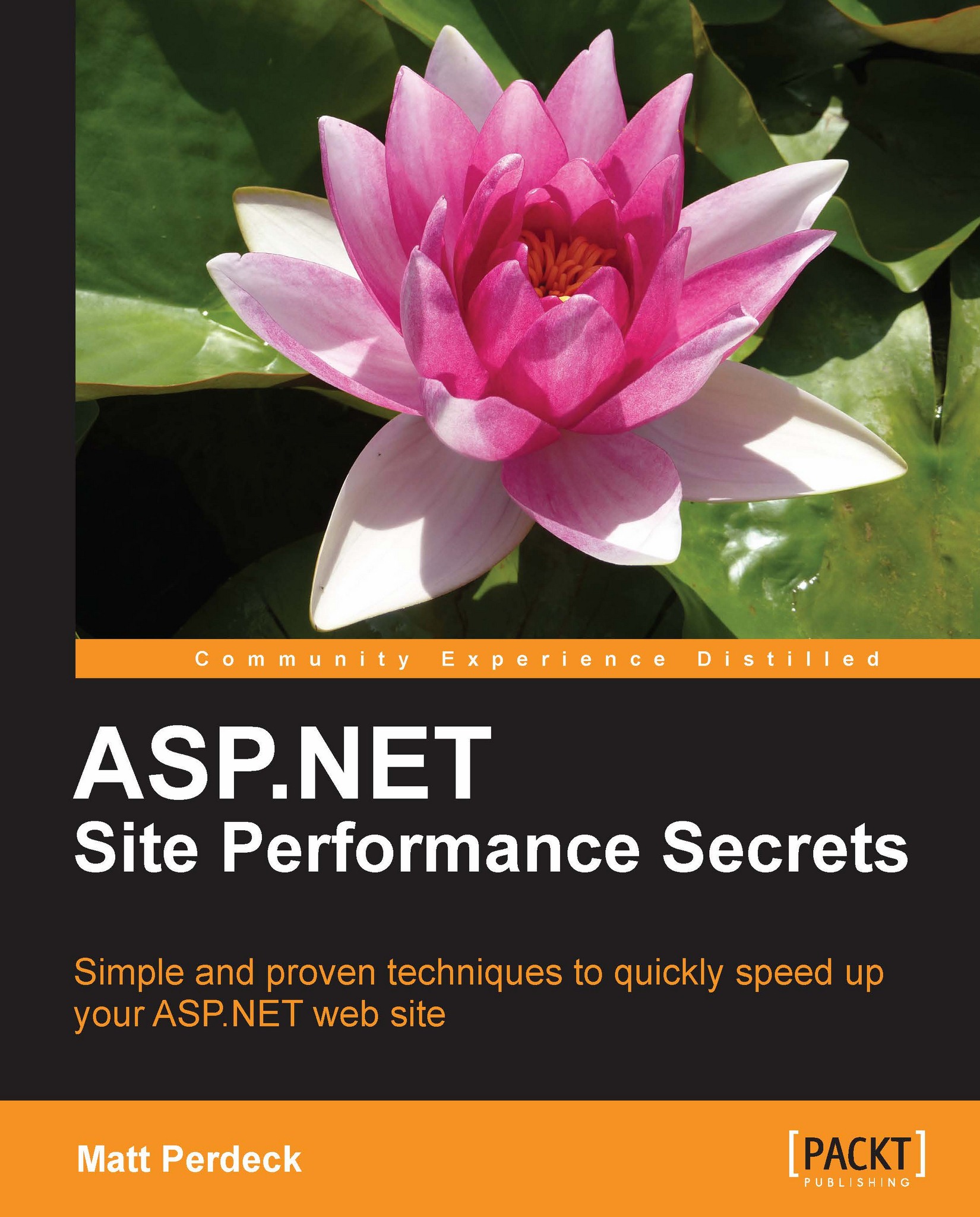Summary
In this chapter, we had a detailed look at server-based compression, the most effective way to reduce the sizes of files as they go over the wire from your server to the browser.
We started off by looking at how server and browser agree on compression, including the HTTP headers involved. This was followed by detailed instructions on enabling compression in IIS 7 and IIS 6. This included specifying which types of files will be compressed, setting a compression level to fine-tune the tradeoff between CPU usage and file size, and setting a CPU usage limit above which compression is automatically disabled.
We also looked at how to enable compression in your development environment, so you can keep track of the size of the files your site is going to produce. This was followed by quick discussions on how to measure the impact of compression, both on file sizes and CPU usage, and on how to improve the compressibility of a file.
In the next chapter, we'll find out how to dramatically reduce...