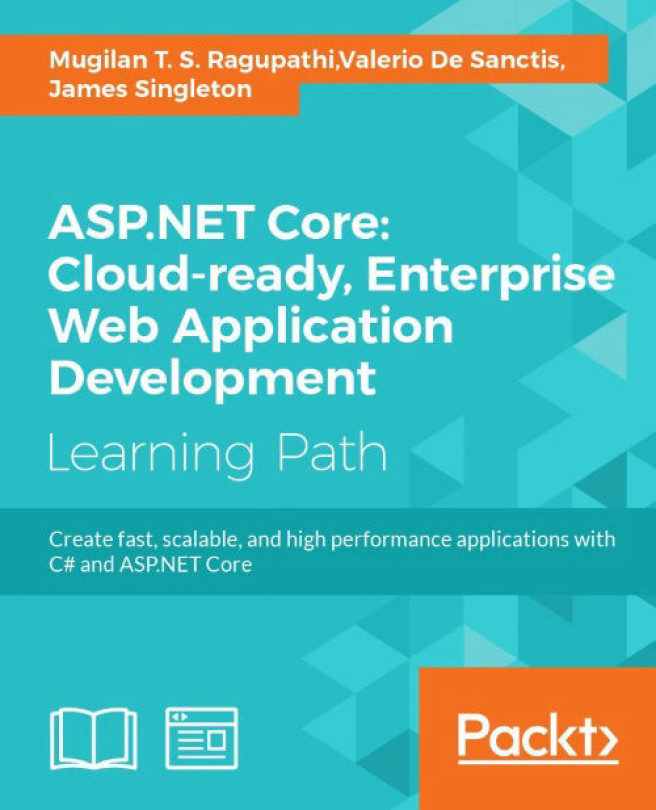What you need for this learning path
To start programming the ASP.NET MVC applications, you will need Visual Studio Community 2015 IDE. This is a fully featured IDE available for building desktops and web applications. You will also need various packages and frameworks, such as NuGet, Bootstrap, and project.json, the installation and configuration of which will be explained in the course.
You should acquire :
- Windows 7 SP1 or newer, up to and including Windows 10.
- Visual Studio 2015 with Update 3 (or newer): any version will work, including the freely available Community Edition.
- Microsoft SQL Server 2014 (o newer) for Chapter 10, Finalization and Deployment only: any version will work, including the freely available Express Edition.
- Windows Server 2008 R2 (or newer) for Chapter 10, Finalization and Deployment only.
- All ASP.NET, Angular 2, JavaScript and CSS packages used throughout the book are open-source and freely available for download using Visual Studio package managers such as NuGet, MyGet, NPM and Bower.
You will also need a development environment to follow the code examples in this module, either Visual Studio Community 2015 or Visual Studio Code if you're not on Windows. You can also use your text editor of choice and the .NET command line tool. If you use Visual Studio, then you should also install the .NET Core SDK and tooling and the latest NuGet extension. For some of the chapters, you will also need SQL Server 2014 Express. You can use 2016 too, particularly if you are on Linux. However, you can also use Azure and run against a cloud database.
There are other tools that we will cover, but we will introduce these as they are used. The detailed software/hardware list is uploaded along with the code files.