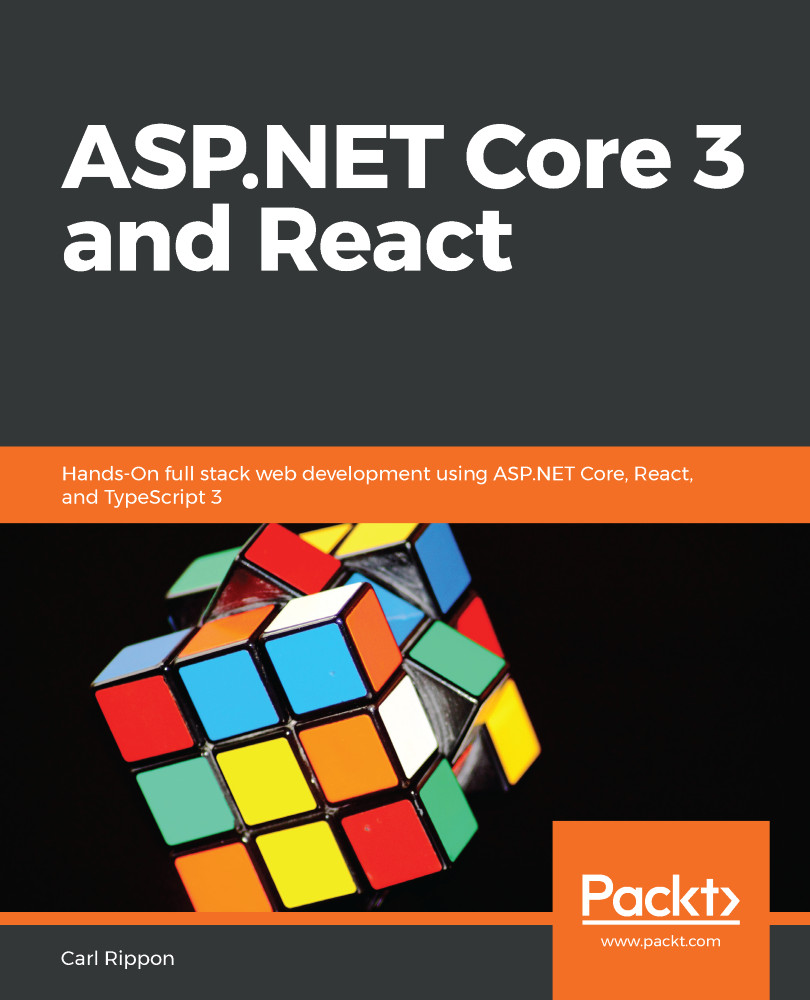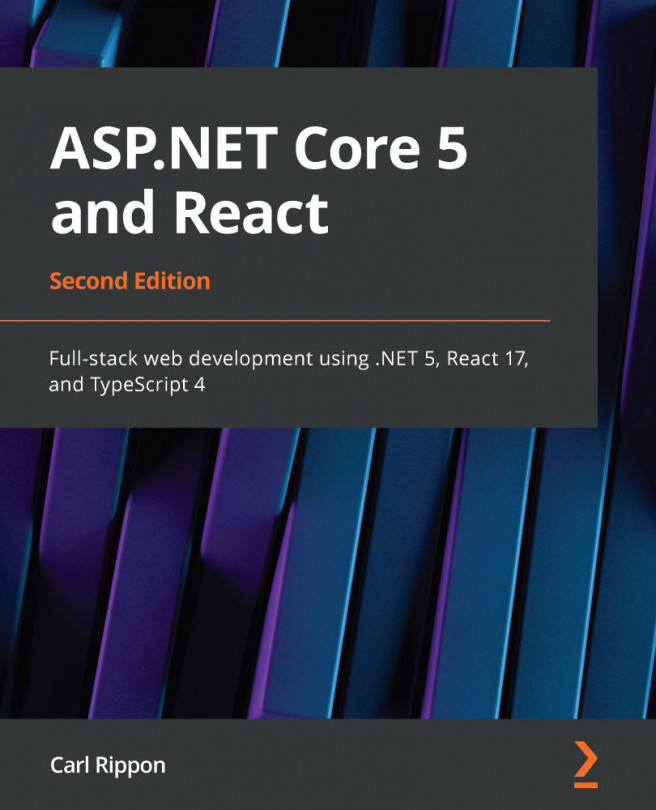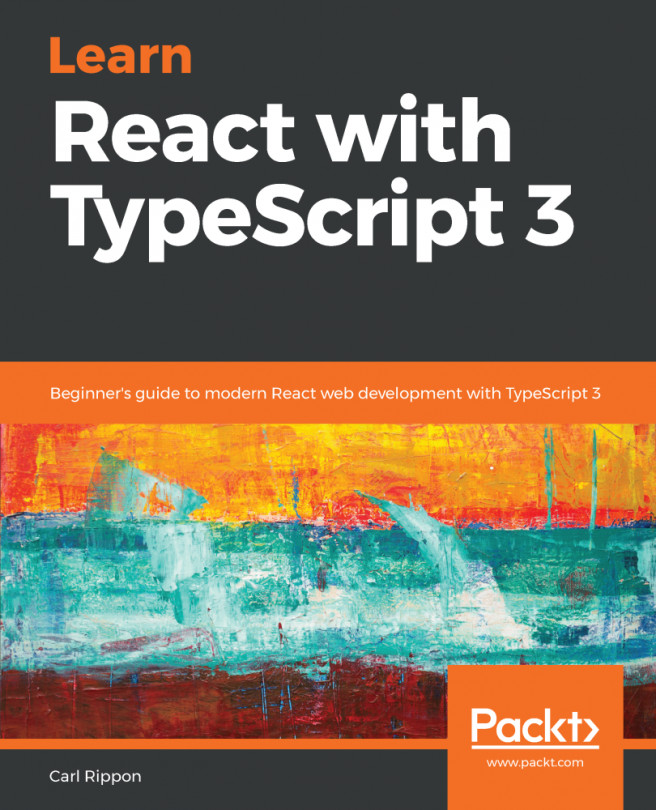We'll use the following tools in this chapter:
- Visual Studio 2019: This can be downloaded and installed from https://visualstudio.microsoft.com/vs/. Make sure that the following features are selected in the installer:
- ASP.NET and web development
- Azure development
- Node.js development
- .NET Core 3.0: This can be downloaded and installed from https://dotnet.microsoft.com/download/dotnet-core.
- Node.js and npm: These can be downloaded from https://nodejs.org/.
All the code snippets in this chapter can be found online at https://github.com/PacktPublishing/ASP.NET-Core-3-and-React-17. In order to restore code from this chapter, the source code repository should be downloaded and the project in the Chapter01 folder should be opened in Visual Studio.
Check out the following video to see the code in action: