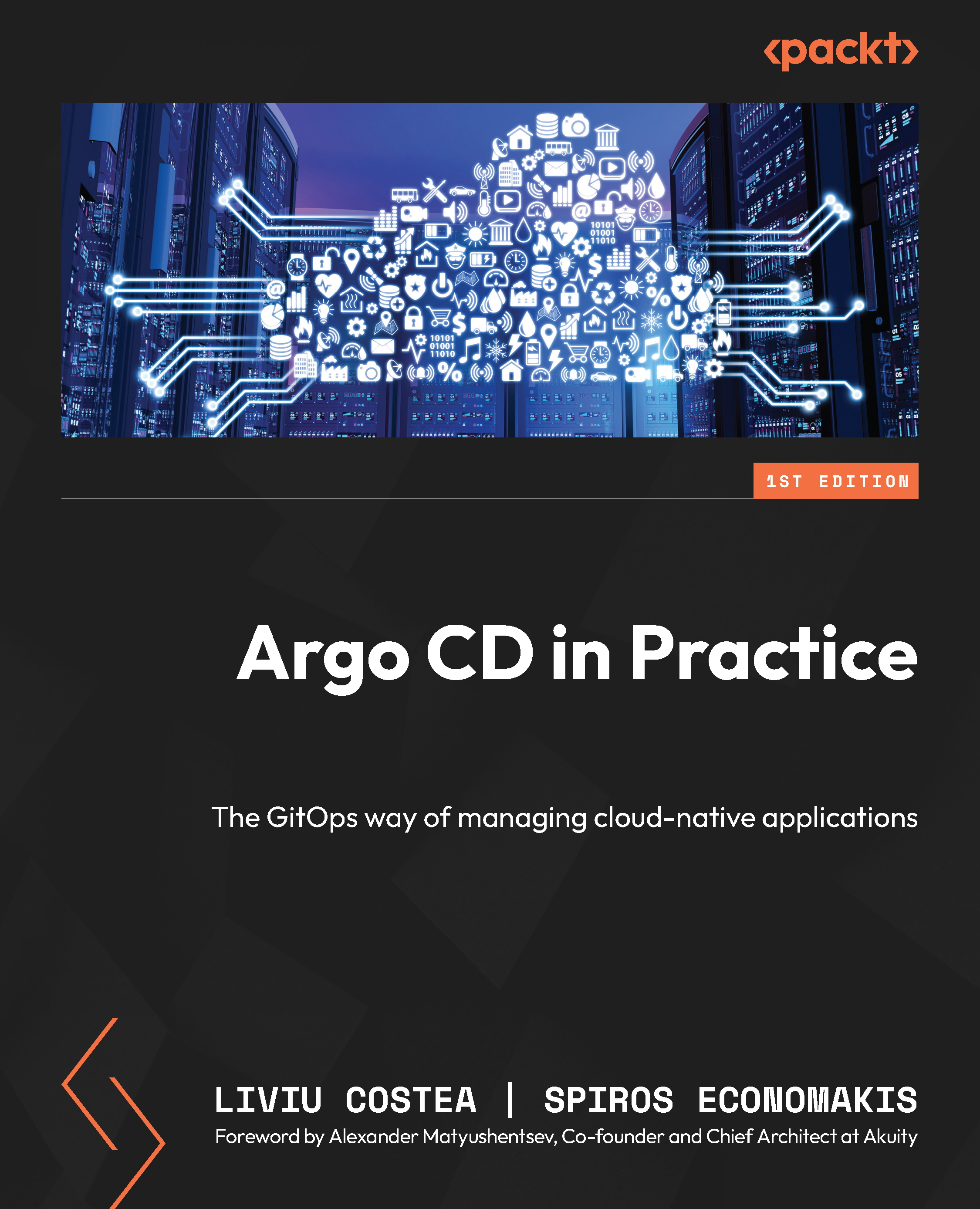Technical requirements
In this chapter, we will concentrate on the steps we can take before the YAML is being merged to the GitOps repository. Once that code reaches the main branch it will get applied to the cluster by Argo CD, so we will take a look at the possible validations we can perform prior to the merge. While not mandatory to have a running installation of Argo CD, it will still be good to have one, so you can check the installations of the applications we will create in the end. We will need to have Helm (https://helm.sh/docs/intro/install/) and Kustomize (https://kubectl.docs.kubernetes.io/installation/kustomize/) installed. We will also use Docker (https://docs.docker.com/get-docker/) to run containers for all the tools we will use in the demos. So, we will not install them; instead, we will be using their container images. All the code we will be writing can be found at our official repository https://github.com/PacktPublishing/ArgoCD-in-Practice, in the ch08 folder.