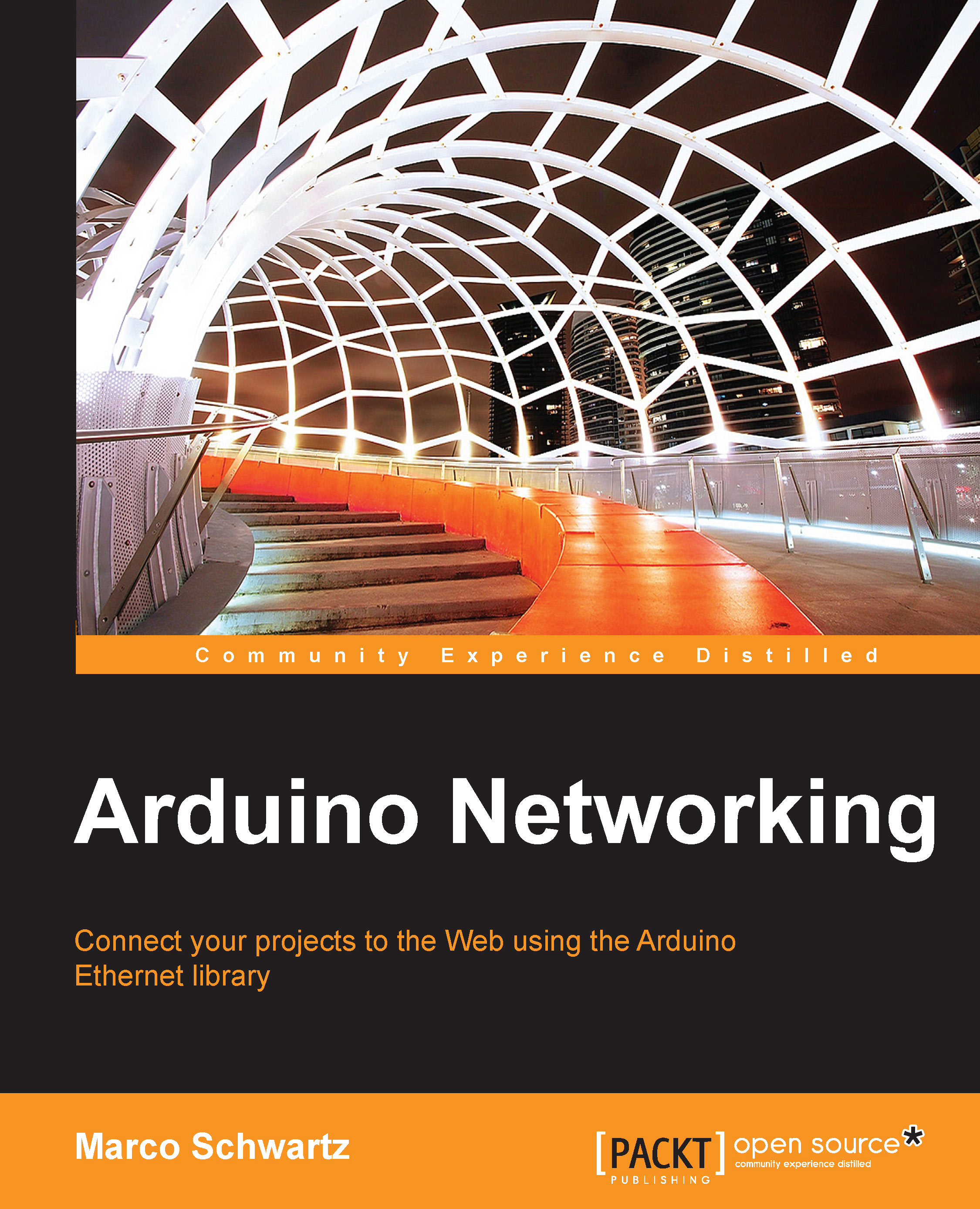Displaying the results
We are now going to use the data that was logged in the database and display it on a graph for more convenience. For this task, we are going to use a JavaScript library called flot, which is already included in the code for this chapter. This library provides nice functions to plot data on a web page, and also allows you to plot data in real time, so you will see the graph being automatically updated as more data comes in.
Everything will happen inside an HTML file called plot.html. We will only see the most important parts of the code here. Please refer to the GitHub repository of the chapter to get the complete files. Inside this file, you first have to include the files required for the flot library:
<script src="flot/jquery.js"></script> <script src="flot/jquery.flot.js"></script> <script src="flot/jquery.flot.time.js"></script>
You also need an element in the HTML page that will host the graph. This...