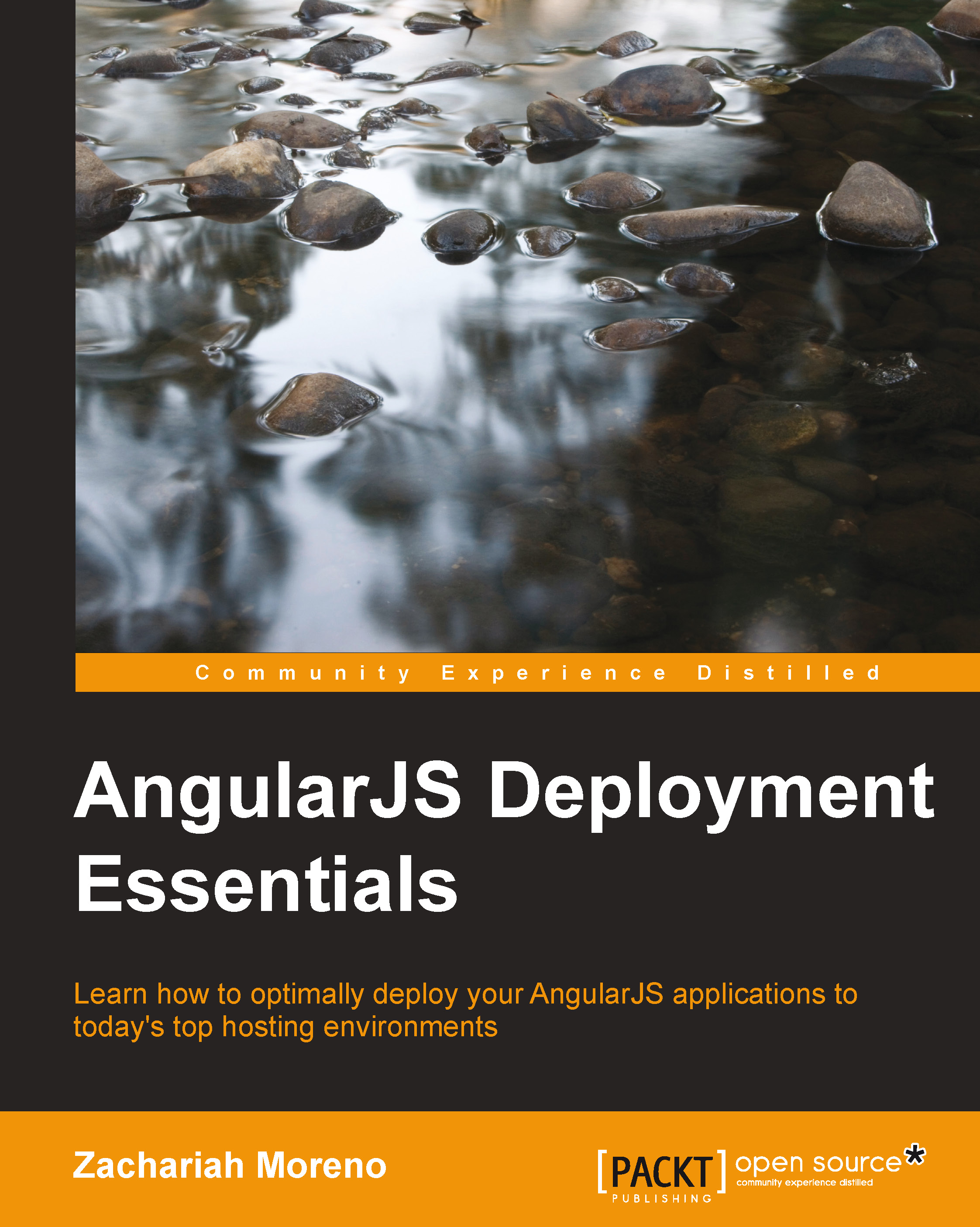Augmenting your Angular App for Chrome
Now that Chrome is helping you with testing and packaging your application, all that's left to do is to augment your existing Angular application to support the Chrome App APIs and structure. When you Load [an] unpackaged extension… or an application into Chrome for testing, it is expecting to see an important file that tells Chrome how your application will work. This file is called manifest.json.
The manifest.json file
The manifest.json file is a simple JSON file that contains information used by Chrome to manifest your Angular Chrome App. The required keys that Chrome needs to successfully display your app include manifest_version, name, and version. The minimal syntax included in any application's manifest.json file is as follows:
{
"name" : "app name",
"version" : "0.1",
"manifest_version" : 2
} Icons
In addition to the required keys, you will likely want to include several keys in your application's manifest.json file, icons being one of them...