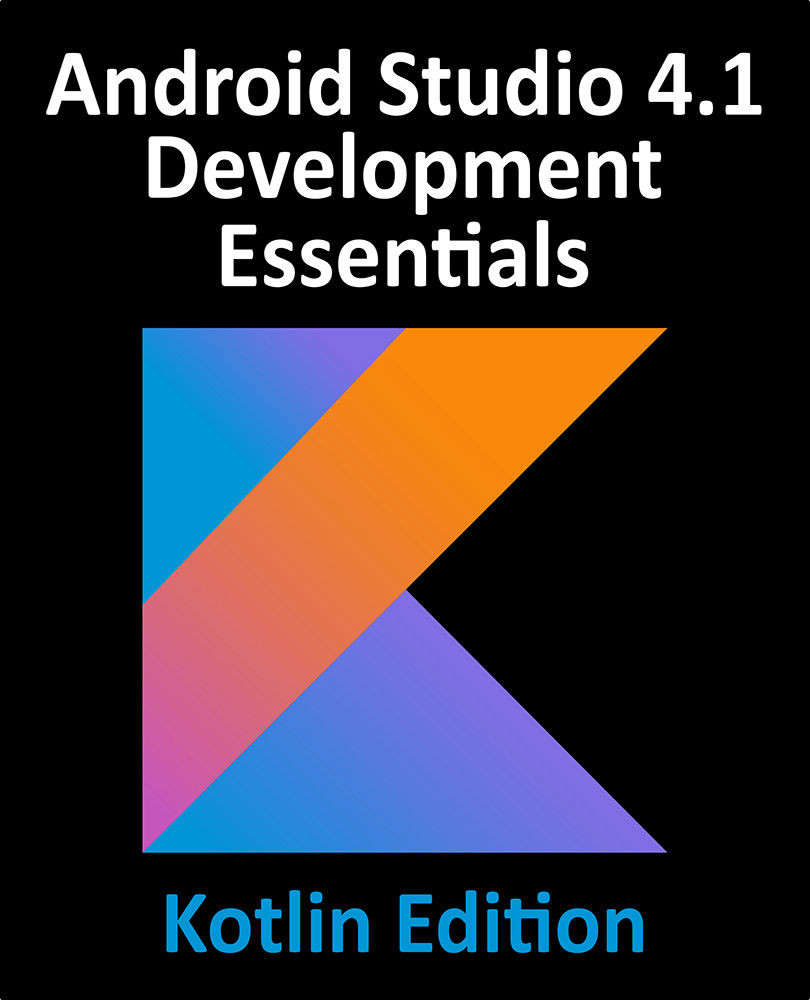53.3 Creating the TabLayoutDemo Project
Select the Create New Project quick start option from the welcome screen and, within the resulting new project dialog, choose the Basic Activity template before clicking on the Next button.
Enter TabLayoutDemo into the Name field and specify com.ebookfrenzy.tablayoutdemo as the package name. Before clicking on the Finish button, change the Minimum API level setting to API 26: Android 8.0 (Oreo) and the Language menu to Kotlin.
Locate and open the app -> Gradle Scripts - > build.gradle (Module: TabLayoutDemo.app) file in the project tool window and modify the plugins section so that reads as follows before clicking the Sync Now link in the toolbar to commit the change:
plugins {
id 'com.android.application
id 'kotlin-android'
id 'kotlin-android-extensions'
}
Once the project has been created, load the content_main.xml...