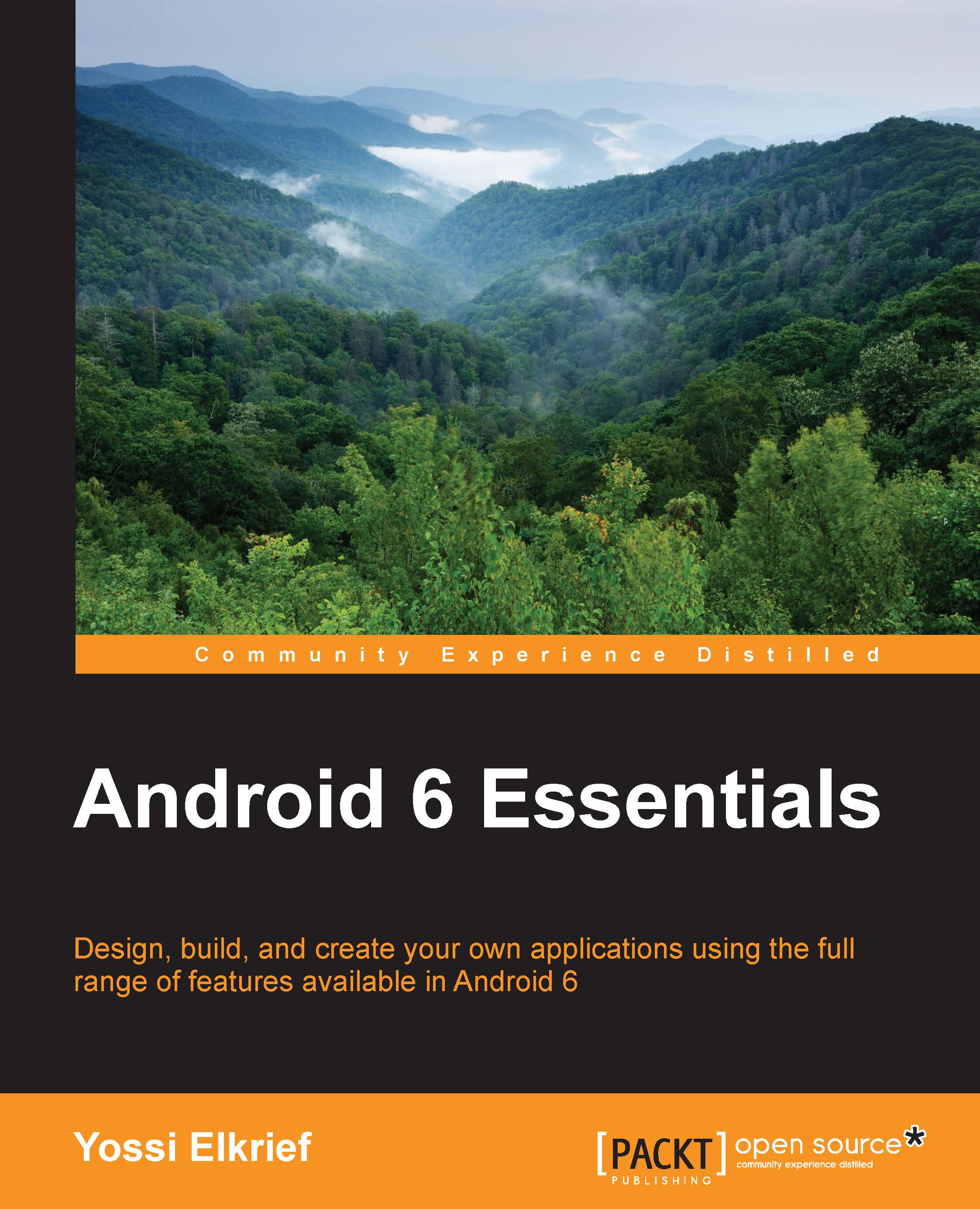Testing app links
As with every new feature we add, we must test the app links feature that we will add to our application.
Checking manifest and listing domains
Our first step is to go over the manifest and make sure all the domains are registered correctly and all intent filters are well defined. Only the links/domains under all the criteria mentioned in the following bullets are the ones we need to test:
- The
android:schemeattribute with a value of HTTP or HTTPS - The
android:hostattribute with a domain URI pattern - The
categoryelement, which can be one of the following:android.intent.action.VIEWandroid.intent.category.BROWSABLE
The Digital Asset Links API
We can use the Digital Asset Links API to confirm that our link's JSON file is properly hosted and defined using the following syntax:
https://digitalassetlinks.googleapis.com/v1/statements:list?source.web.site=https://<DOMAIN>:<port>& relation=delegate_permission/common.handle_all_urls
Testing our intent
Now that we have...