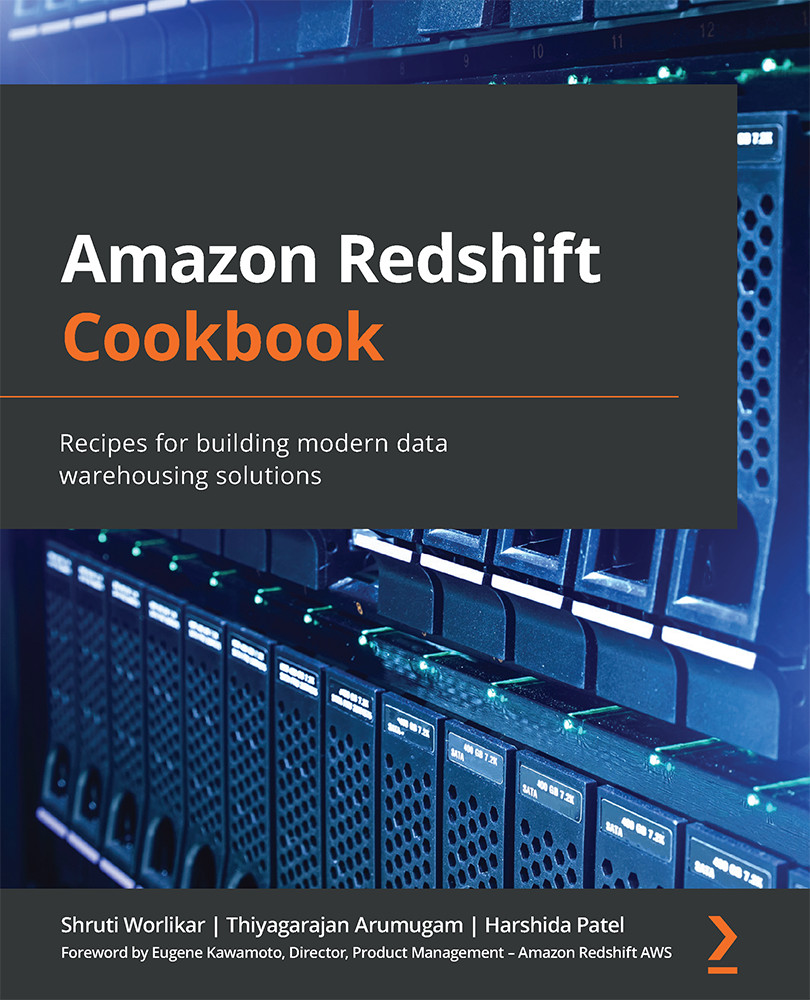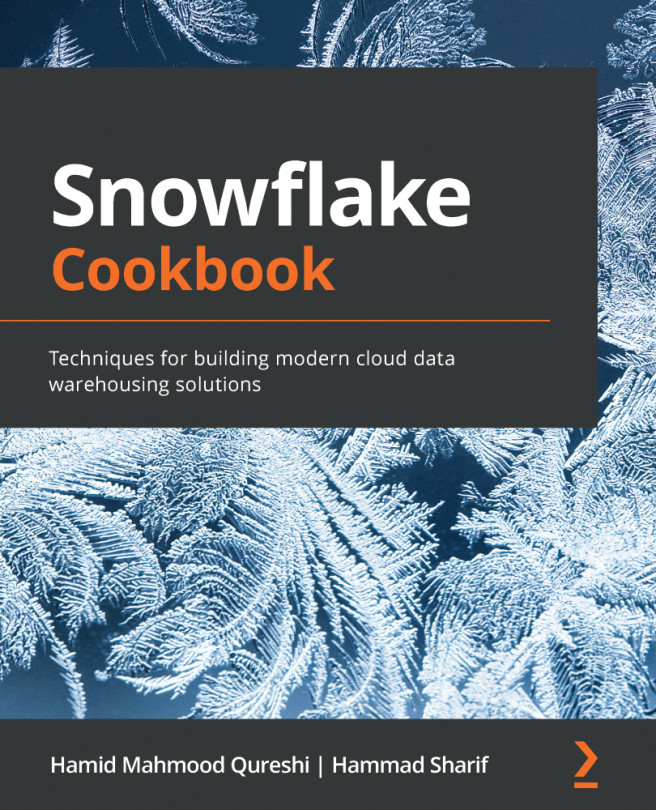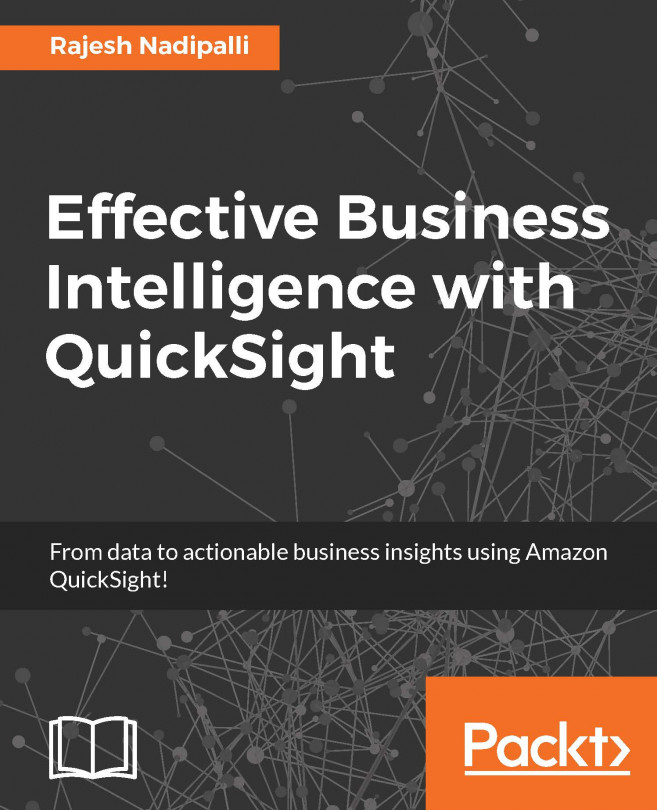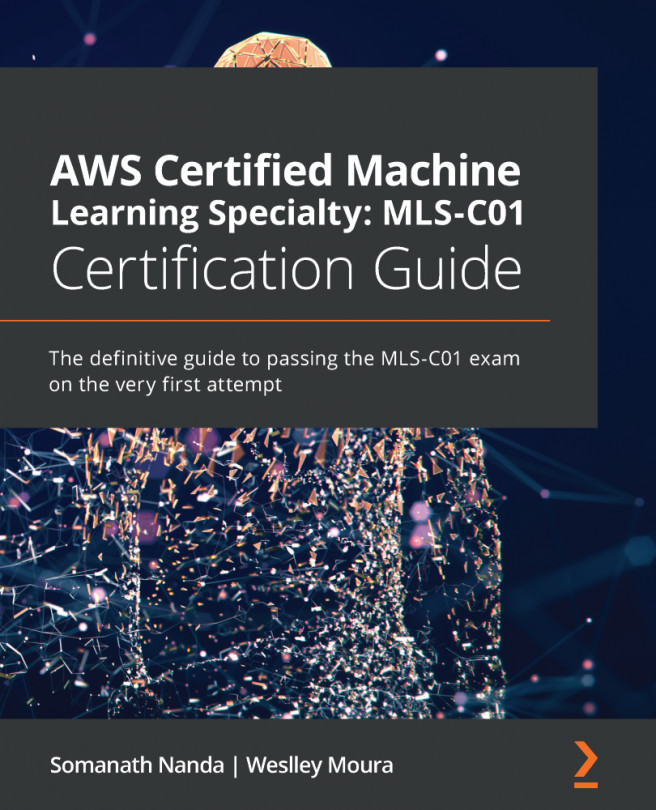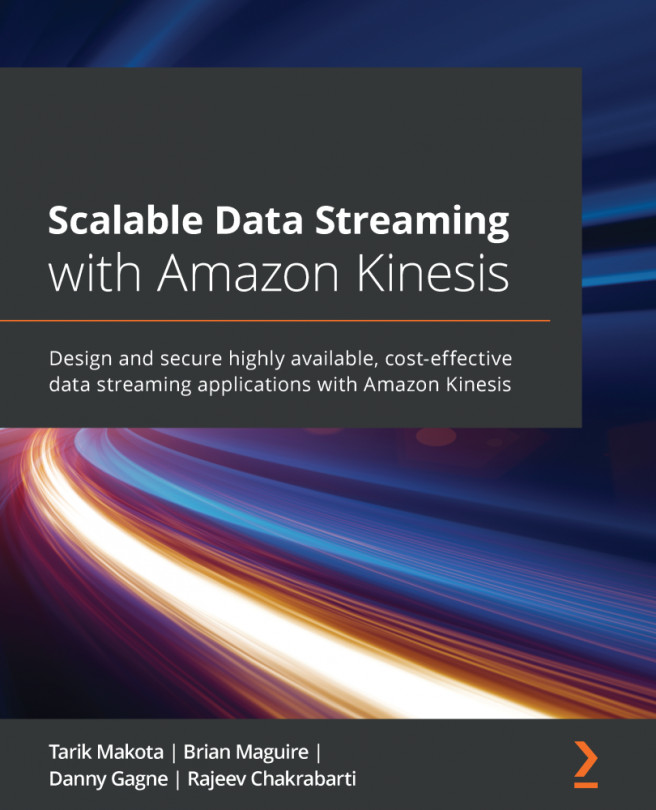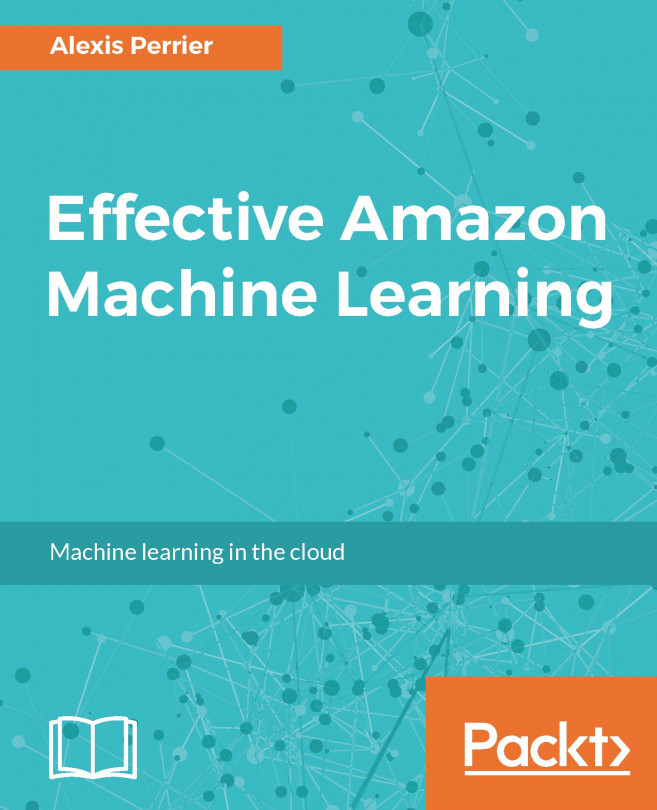Connecting to an Amazon Redshift cluster programmatically using Java
Java has been used for decades to build and orchestrate data pipeline tasks, ranging from cleaning and processing to data analysis. Java can programmatically access Amazon Redshift to build automated applications. In this recipe, we will use an AWS-provided Redshift JDBC driver in Java to connect to an Amazon Redshift cluster.
Getting ready
To complete this recipe, you will need to do the following:
- Create an Amazon Redshift cluster and login credentials.
- Install Java 8 and have an IDE to develop and run the code in. Alternatively, you can use AWS Cloud9. The AWS Cloud9 IDE offers a rich code editing experience and a runtime debugger with support for several programming languages. It also provides a built-in terminal. You can set up AWS Cloud9 for Java using the instructions provided at https://docs.aws.amazon.com/cloud9/latest/user-guide/sample-java.html.
- Modify the security group that&apos...