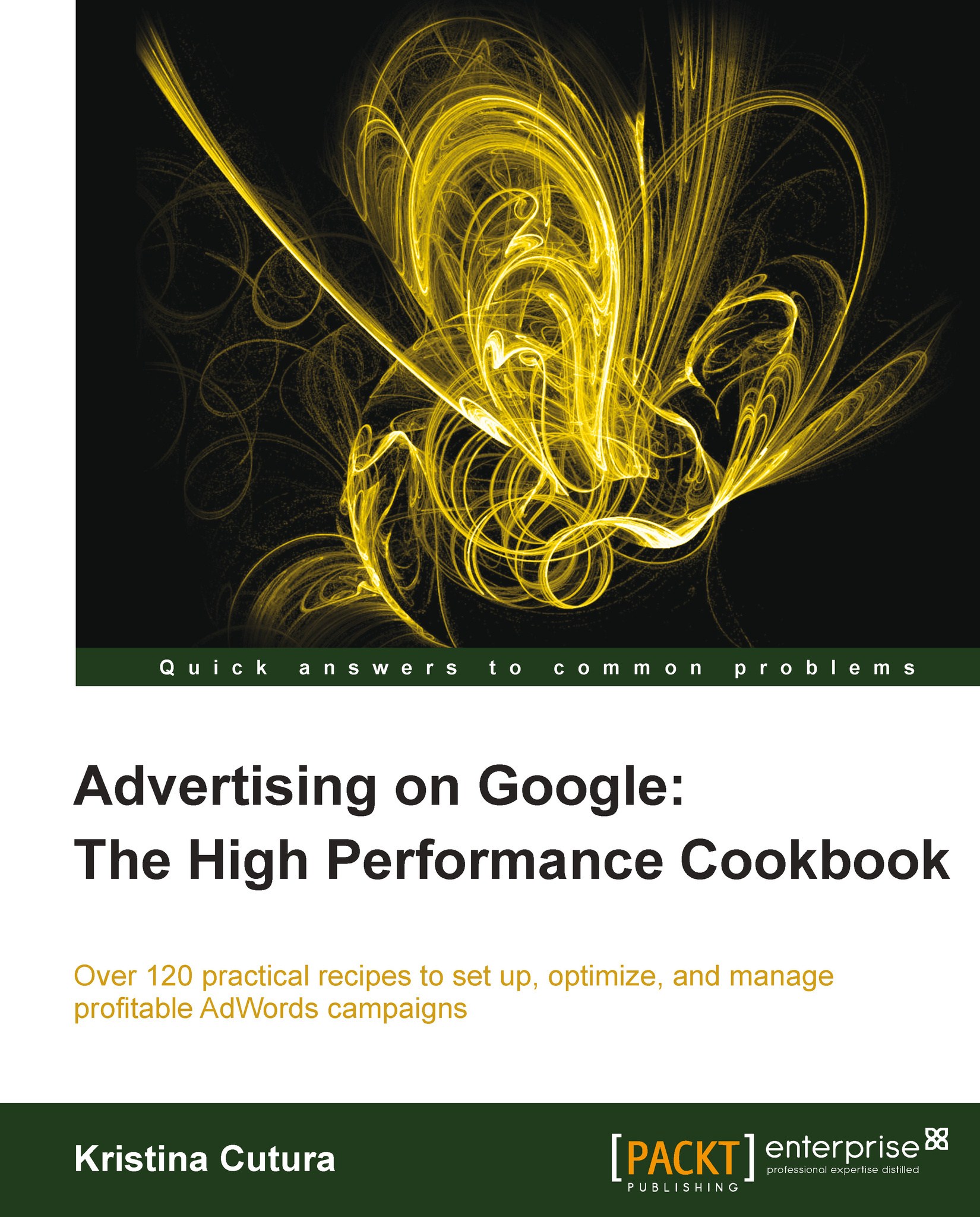Adding keywords in bulk using AdWords Editor
If you have dozens, hundreds, or thousands of keywords that you need to add to your account, AdWords Editor can be a great time saver. You can import your keywords from a spreadsheet into the application, or copy and paste keyword lists you are working on into select campaigns and ad groups.
Getting ready
Prepare your new keywords and figure out which campaigns and ad groups they should be added to. You have the following options:
Create an AdWords Editor-friendly CSV file and import it to AdWords Editor. The easiest way to get started would be to export your current campaigns and then add any new keywords you wish to create to the exported spreadsheet. In AdWords Editor, go to File, choose Export spreadsheet (CSV) and select what you would like to export. Click on Save to keep a copy of your file and choose where on your computer you'd like to save it. Your new keywords should have campaign and ad group names filled in so Editor knows where those...