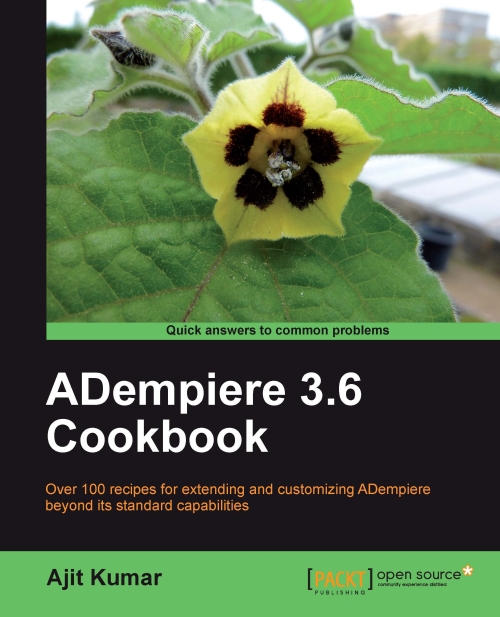Setting up the environment
This recipe is all about setting up the ground for us so that we can design and develop the new JasperReports and use them inside ADempiere.
Getting ready
Make a note of the following points, which we defined and set up in Chapter 1, Preparing t he Ground, as we will be referring to them throughout this chapter:
ADEMPIERE_HOMEADEMPIERE_SVNADempiere database connection detail
How to do it...
1. Download the PostgreSQL JDBC driver from http://jdbc.postgresql.org/download.html.
2. Install iReport.
3. Run iReport and go to the Tools | Options menu, as shown in the following screenshot:
 |
4. Go to the iReport | Classpath tab.
5. Click on the Add JAR button and browse through the filesystem and select the PostrgeSQL JDBC driver, as shown in the following screenshot:
 |
6. Click on the OK button to add the JAR into the iReport classpath.
7. Click on the
 icon on the toolbar or click on Step 1 in Quick Start, as shown in the next screenshot. With this, we will set up the...
icon on the toolbar or click on Step 1 in Quick Start, as shown in the next screenshot. With this, we will set up the...