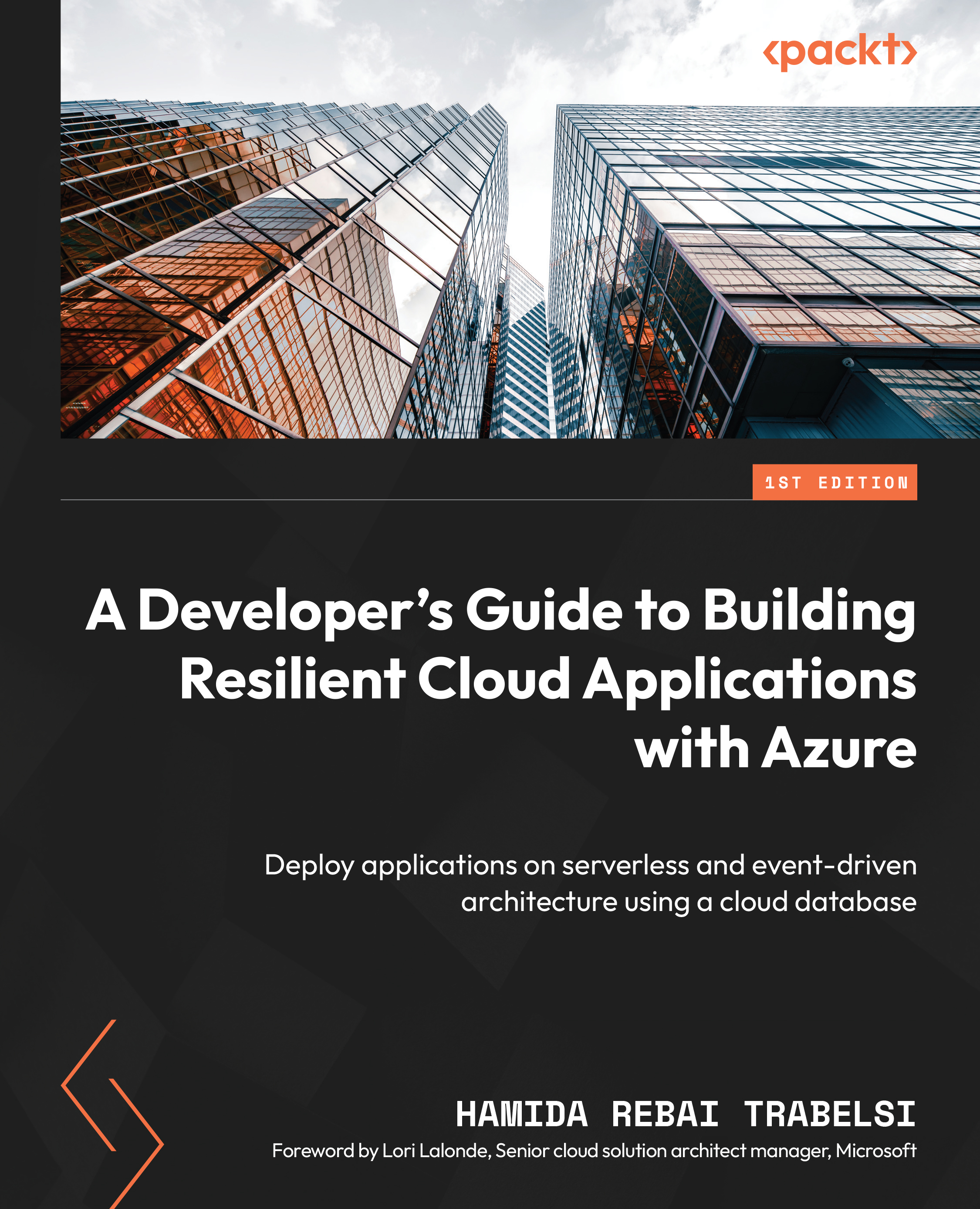Summary
In this chapter, we learned how to create an Azure Cosmos DB account, and we created a database and container using Data Explorer. We explored the different API models, such as Core (SQL), which is recommended for new applications, the Azure Cosmos DB API for MongoDB, Cassandra, Azure Table Storage, and Gremlin (Graph). We created resources by using the Microsoft .NET SDK v3. We connected the application to an Azure Cosmos DB account using the endpoint and the primary key. We used CosmosClient to create a database, create a container, and retrieve data from a document. We also connected Azure App Service with Azure Cosmos DB.
In the next chapter, we will explore big data storage. We will define Azure Data Lake Storage and learn how to create a more secure, high-performance framework for data analytics. If you need more information related to Cosmos DB, you can check out this link: https://learn.microsoft.com/en-us/azure/cosmos-db/introduction.