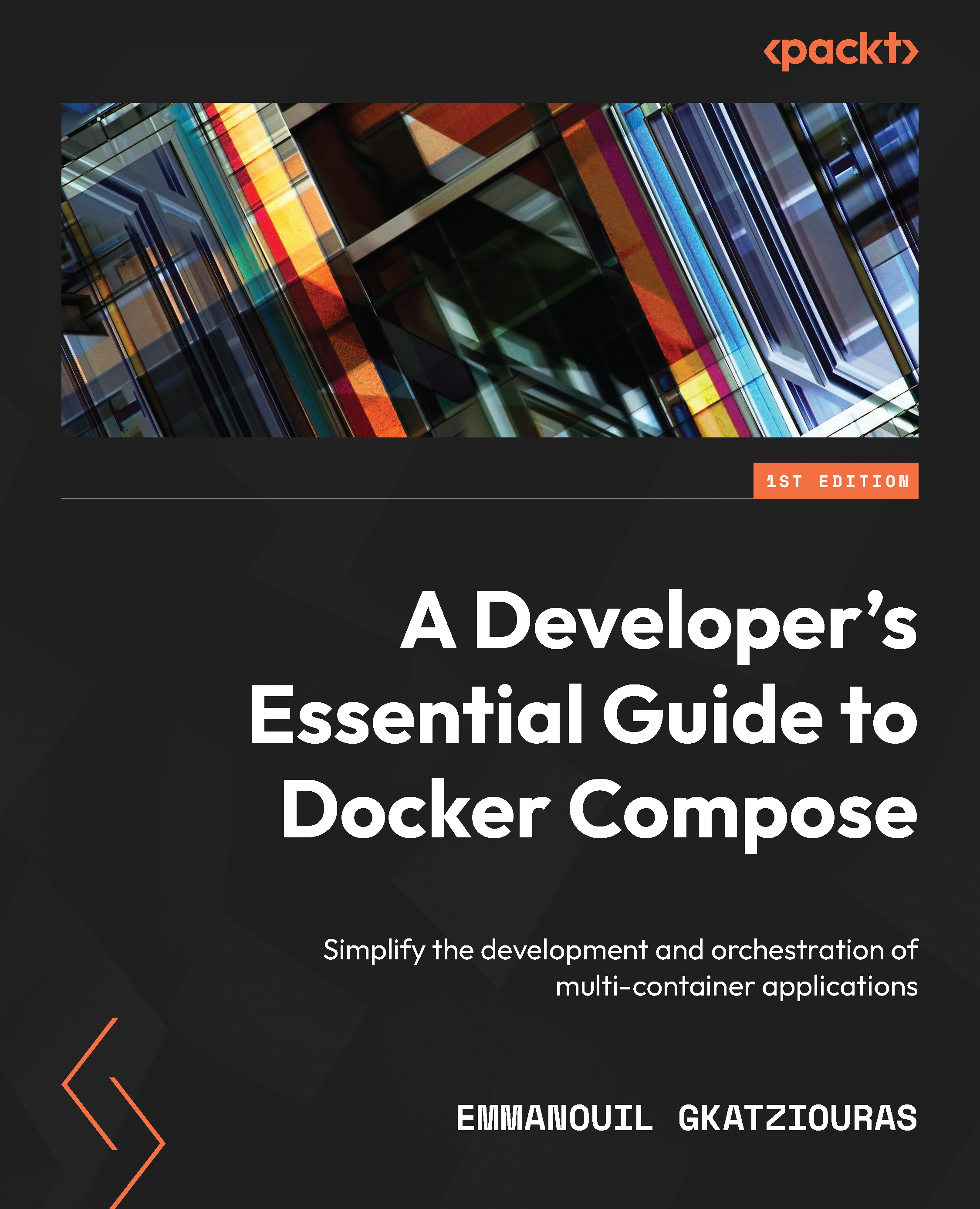Introduction to Docker Compose
As Docker has rapidly become part of our daily developments and deployments, Docker Compose is a tool that you will encounter frequently. You have probably read about it, used it, or you might even have stumbled upon it while browsing the official Docker documentation.
As day-to-day development becomes more complex, it’s common for an application to interact with more than one software component. Applications that grow in popularity will face the need to separate the workloads and facilitate scaling. The separation of logic, along with responsibilities to multiple software components, is imminent. Docker has been giving solutions for simplifying the containerization, management, and isolation of an application’s workloads. Docker Compose can assist in the development of modern multi-container applications and their deployment.
Docker Compose is a simple and effective tool. Utilizing its features, it can help to tackle the challenges faced on multi-container applications and increase productivity in day-to-day development. Apart from its usage in the development life cycle, it can also be a viable option for production deployments. This bridges the gap between your initial local developments and actual production deployment. This capability can be utilized to achieve a smooth transition to orchestration engines such as Kubernetes.
This chapter will be an overview of Compose, how it works, and its common use cases. We will install Docker Compose and create our first Compose file to run a software component of our choice. By diving more into the Compose file format, we will also apply some extra configurations and use one of our local images.
In this chapter, the following topics will be covered:
- Introducing Docker Compose and its usage
- Installing Docker Compose
- Understanding how Docker Compose works
- Your first Docker Compose file
- Using your Docker image in Docker Compose