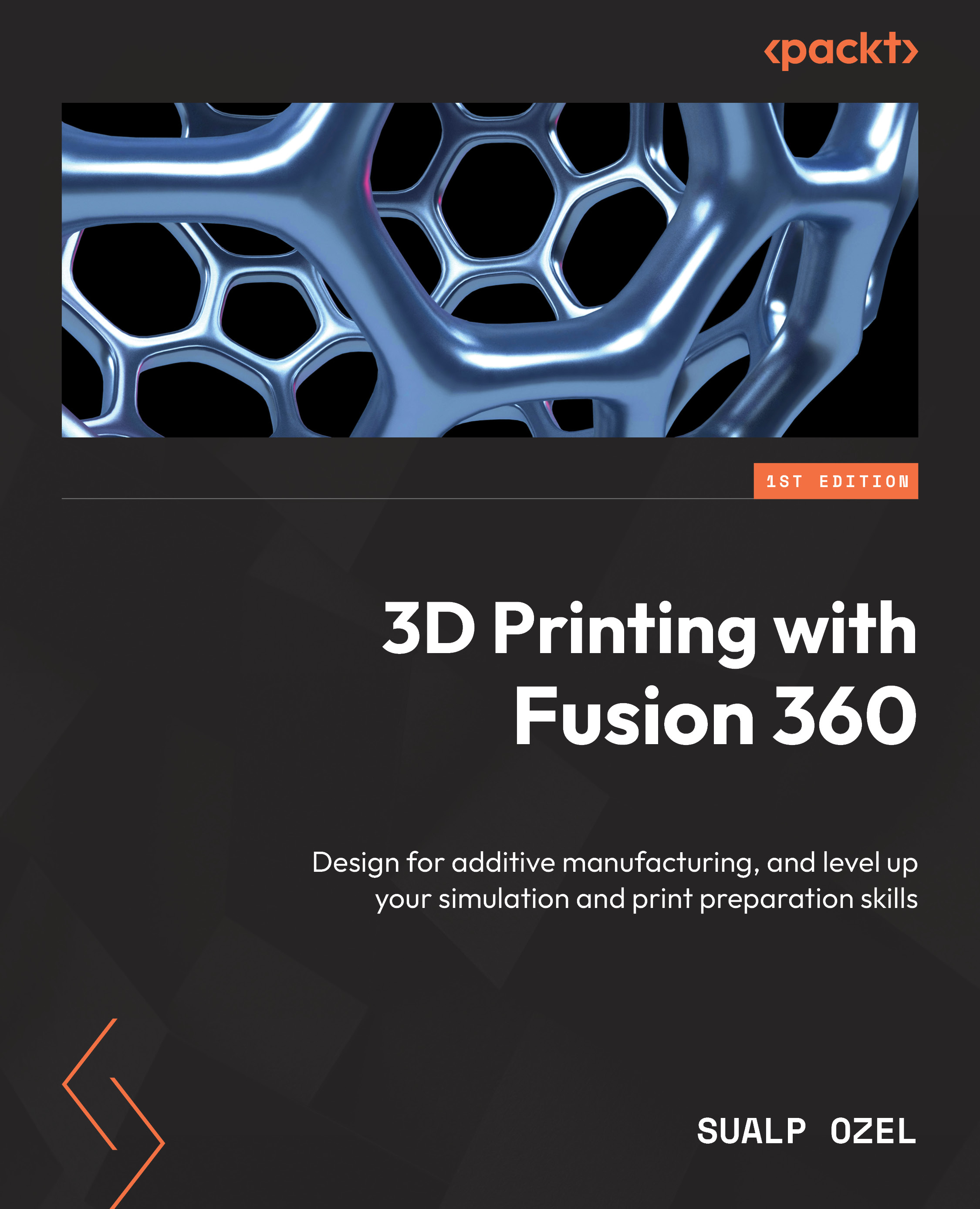Structural simulation to detect and fix common failures
In the previous sections, we created several design alternatives using automated design and shape optimization. In this section, we will highlight how to simulate one of those design alternatives to check whether it can withstand the loads during operating conditions. We will also see whether the material we have chosen is appropriate based on the loading and try alternate materials. We will also try to detect and fix common failure points such as stress concentrations.
Let’s get started by making a new design and saving it with a new name. Once we have a new Fusion 360 design document, using the Insert Derive command within the SOLID tab’s INSERT panel, we can insert bodies and components from other Fusion 360 design documents, as shown in Figure 3.31. In this example, we will be inserting multiple bodies from one of the previous microphone stand designs we created using Automated design. Once we have four key...