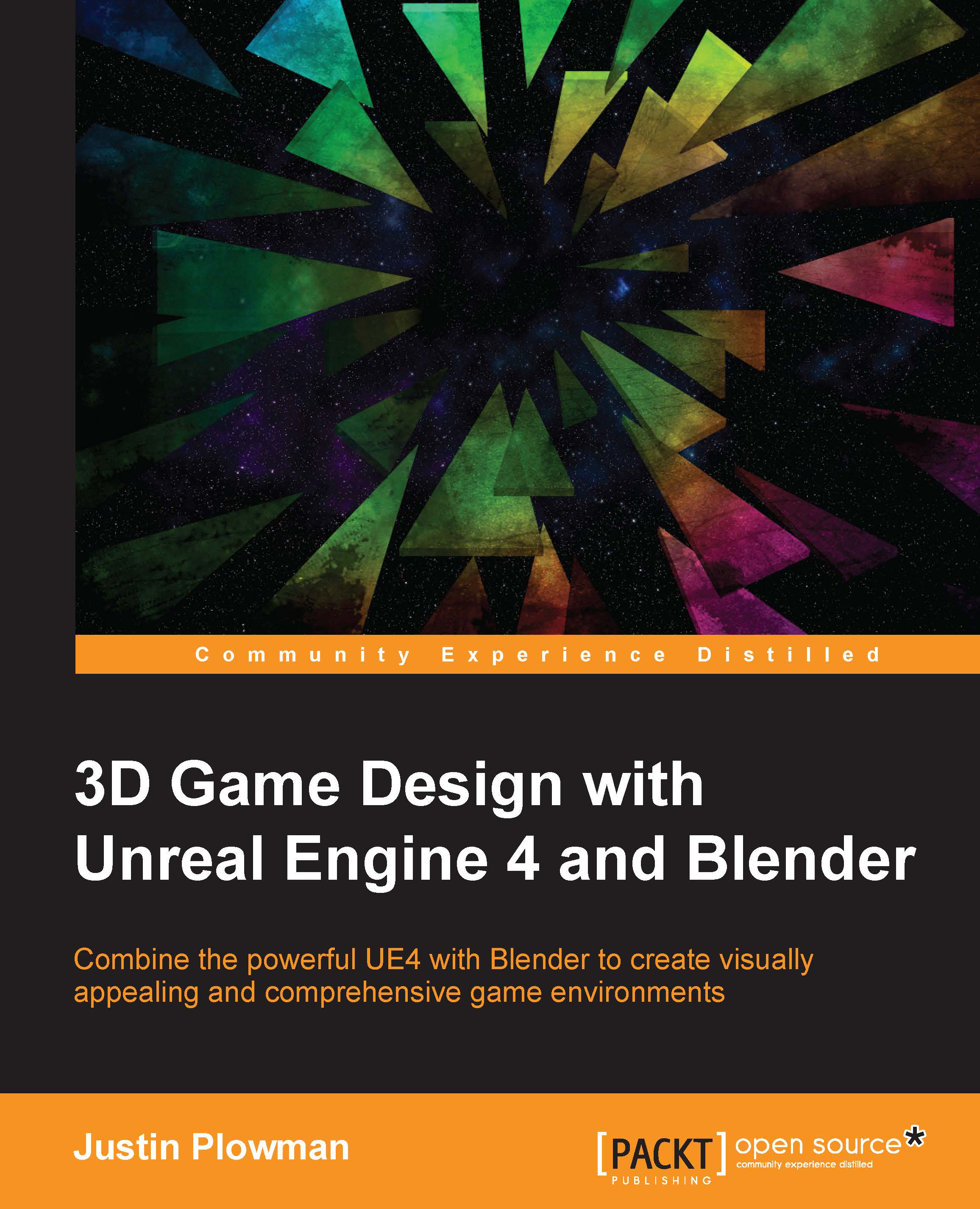UV unwrapping our game asset
UV mapping can be a difficult process, but understanding some best practices can help make the process easier:

A UV grid texture map
- Use a colored UV grid texture during the process: This can be easily found using an online image search, and can be applied to your object in Blender as a material. Be sure to find one the same size as the texture you wish to create, such as 1024 x 1024 or 2048 x 2048. I used a 2048 x 2048 image.
- Minimize seams and stretching: It is important to hide the seams of your UV map along hard edges or in hidden areas not seen by the player. Luckily for us, hard surface objects such as our crate are easier to unwrap than objects with more organic curves such as cars, plants, or animals.
- Be consistent with the orientation of your UV elements: When laying out your UV map, keeping everything oriented in the same direction will make laying out and creating your texture map that much easier. This is even more important if the texture artist is...