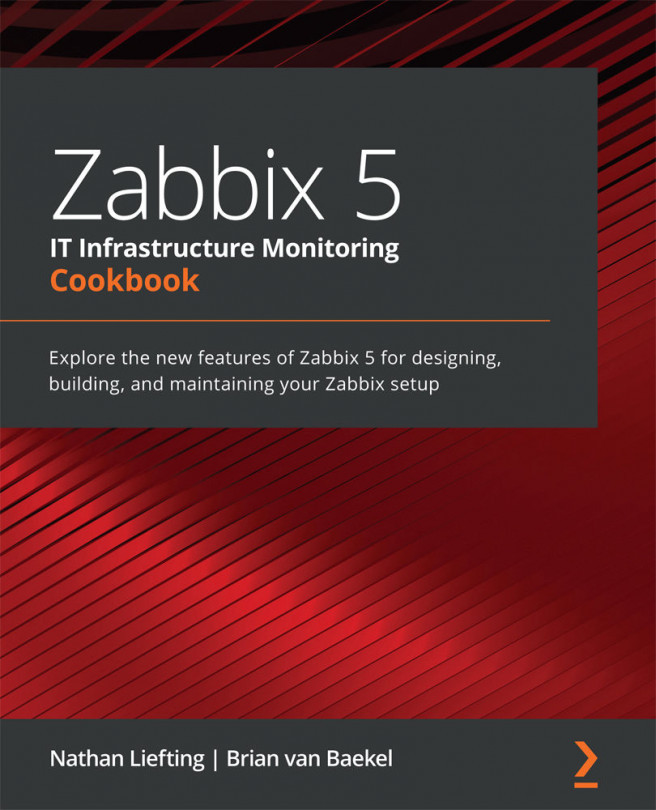Armed with this knowledge about SNMP OIDs, let's get to the real deal—getting SNMP data into Zabbix. To make the following steps easier, you should choose an entry that returns string data. We could use a UPS serial number, such as the one discovered previously to be PowerNet-MIB::upsAdvIdentSerialNumber.0. Do the same for some network printer or manageable switch; if you don't have access to such a device, you can choose a simple entry from the Net-SNMP enabled host, such as the already mentioned system description, SNMPv2-MIB::sysDescr.0.
Now is the time to return to the Zabbix interface:
- Go to Configuration | Hosts, and click on Create host. Then, fill in the following values:
-
- Host name: Enter SNMP device.
- Groups: In the Groups list-box, if there's a group, select it and click on the button.
- New group: Enter SNMP devices...