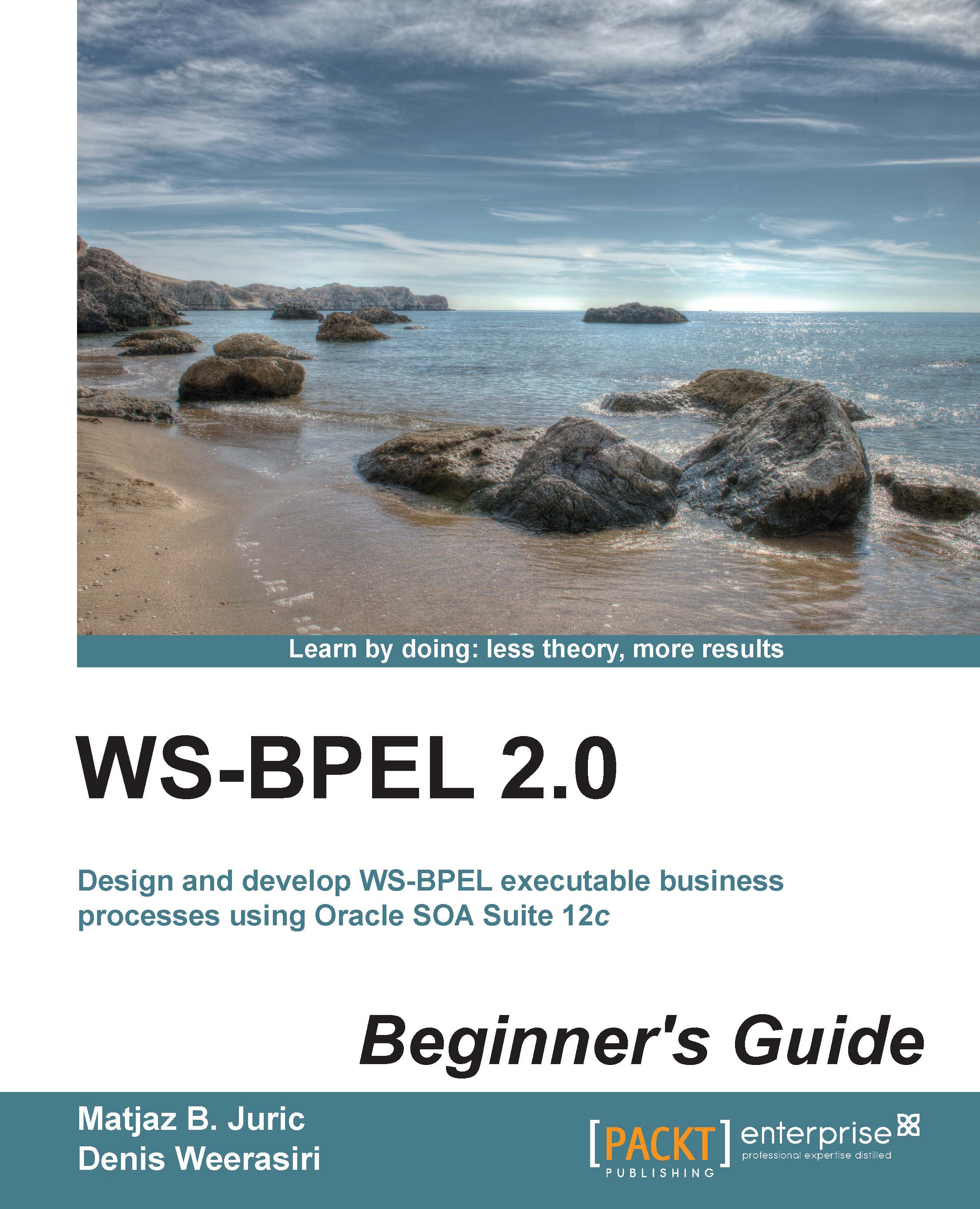Time for action – triggering compensation for the BPEL process
Carry out the following steps:
- Click on the BPEL process and then click on the following Add CatchAll icon:

- Once this is done, the
<catchAll>activity will be added to the BPEL process, as follows:
- Within the
<catchAll>activity, we can trigger<compensationHandler>for all the child scopes by using the<compensate>activity. However, before triggering it, add a<sequence>activity called catchall, and within it, add a<wait>activity with an interval of 30 seconds, so the user can monitor the status of the BPEL process before triggering<compensationHandler>, as follows:
- We configured to compensate the child scopes of the BPEL process. As the last step, we respond to the user notifying that the BPEL process was compensated. This is implemented by manipulating
outputVariableusing an<assign>activity and sending the value ofoutputVariableto the client using an<invoke...