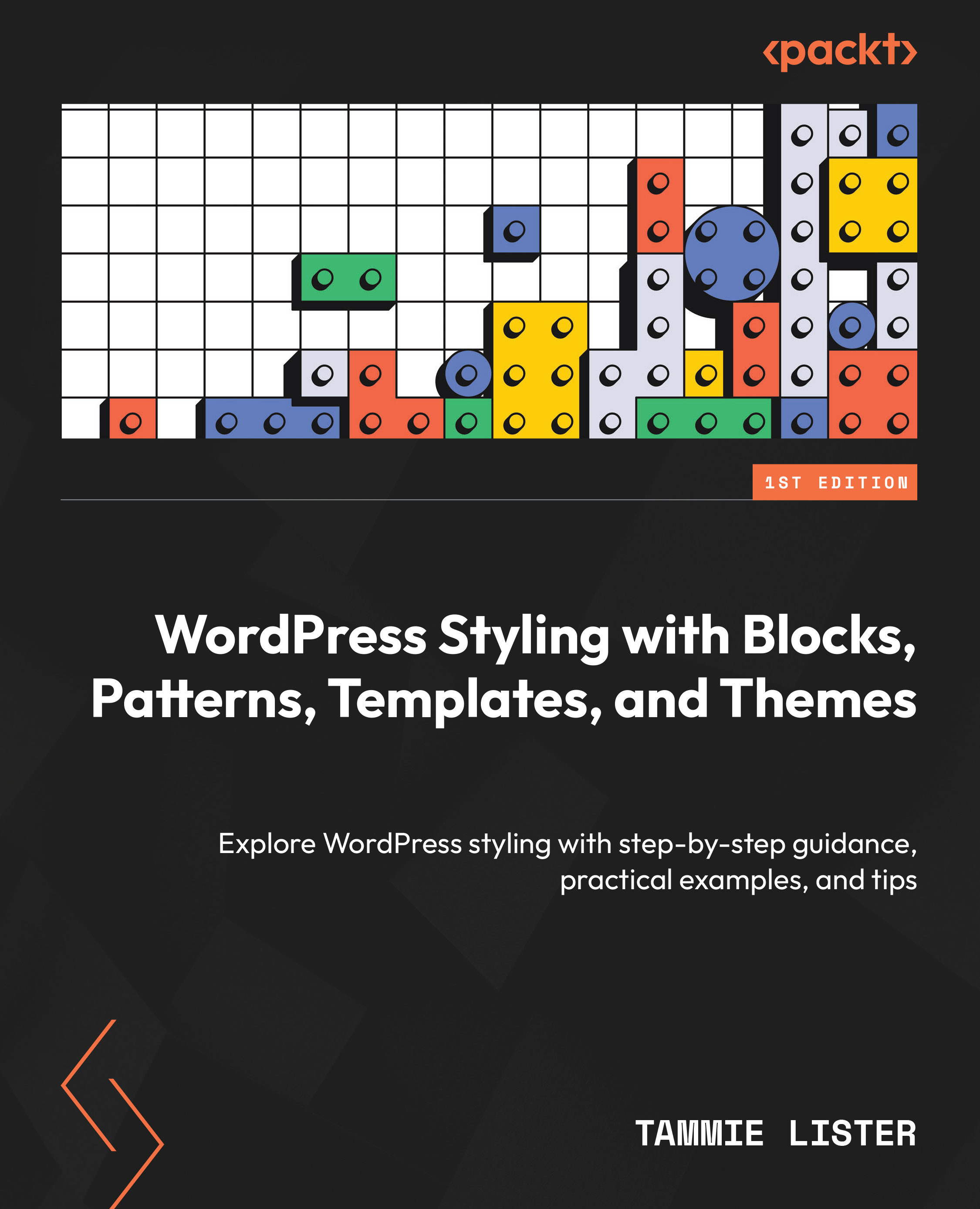Discovering the Style Book
It is great we can create our own Styles and vary the default styles; however, sometimes you want to see how each block and element is impacted. There is something called Style Book built into the Site Editor.
From inside the Styles interface in the Site Editor, select the eye icon and you will see the following interface open:

Figure 14.14– Style Book in the Site Editor
This is the Style Book, and it shows each block with the Style applied. This is incredibly helpful for seeing both what is impacted and what changes you might want to make to create the perfect styling for you.
One thing you can also do within this interface is grab the sidebars and drag in the view. This then provides a change in screen size to see how it adapts. You can see that in Figure 14.15.

Figure 14.15 – Style Book with a smaller view size
As shown in Figure 14.15, using the Style Book in this way as you...