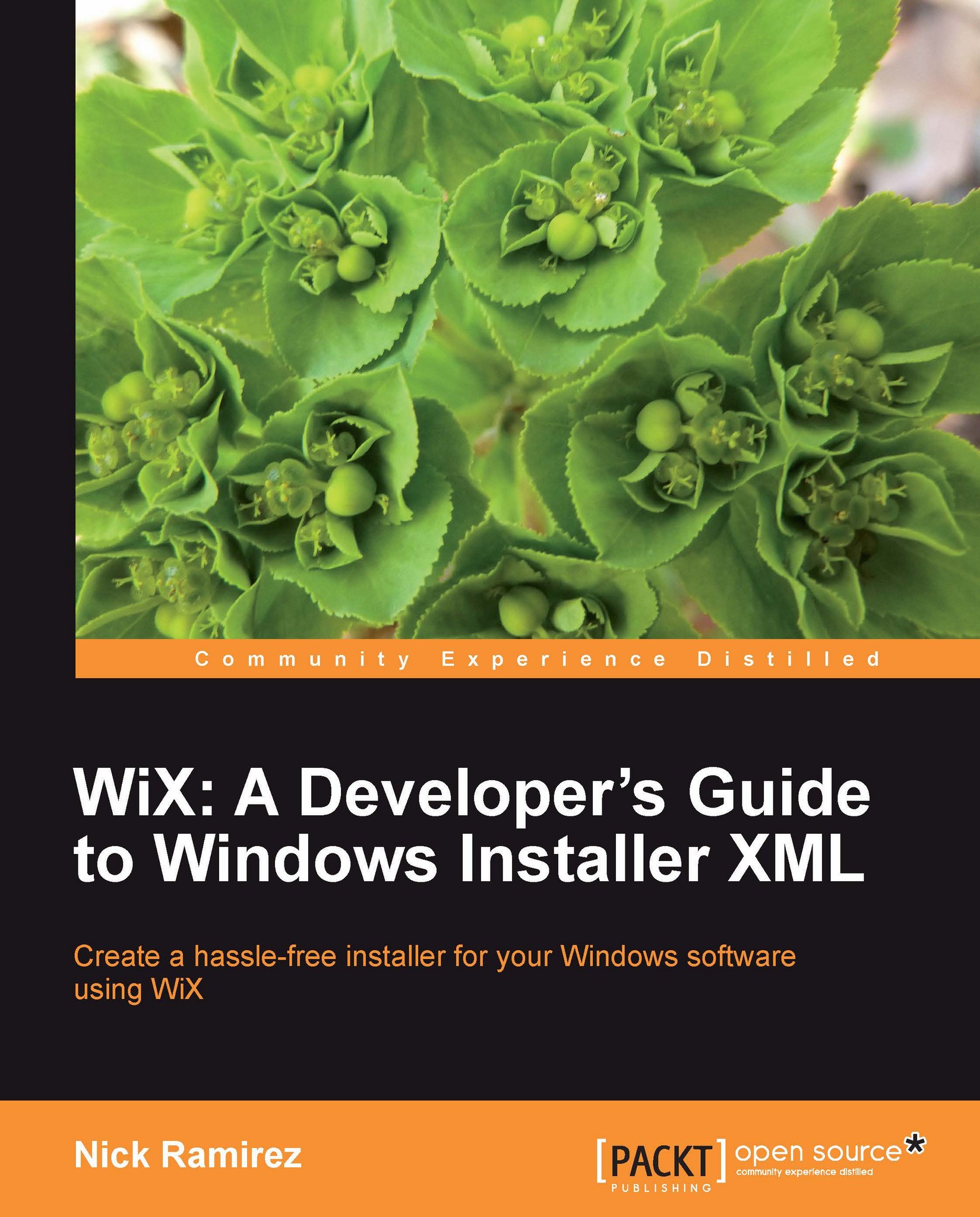Writing to the Registry
To write to the Registry, you'll use the RegistryValue element by itself or paired with a RegistryKey element. By itself, RegistryValue can perform simple writes. Writing multiple things to the same place is easier when you use RegistryKey. We'll discuss both of these in the next sections. Writing occurs during the "deferred" stage of the Execute sequence during an action called WriteRegistryValues.
RegistryValue
Writing to the Registry is sort of like installing something on the end user's computer. So, you'll have to place your RegistryValue element inside a Component. This is actually a good thing as it gives you the opportunity to set component-level conditions on the action. You could use this to only write to the Registry if a certain condition is met. Refer back to Chapter 4 for a discussion on component-level conditions.
Just like when you're installing a file, you must mark something inside the component as the KeyPath item. In this case, we can mark the RegistryValue...